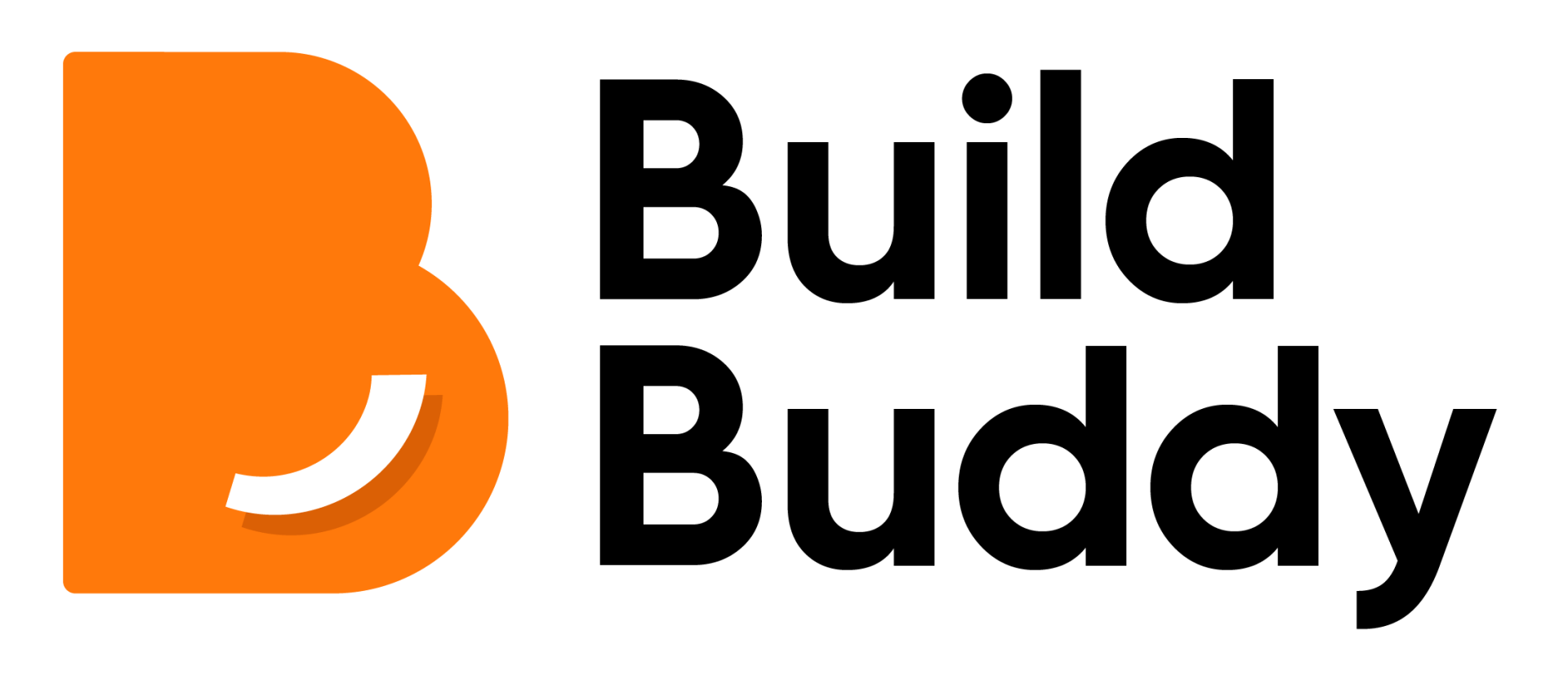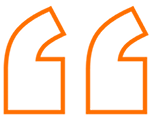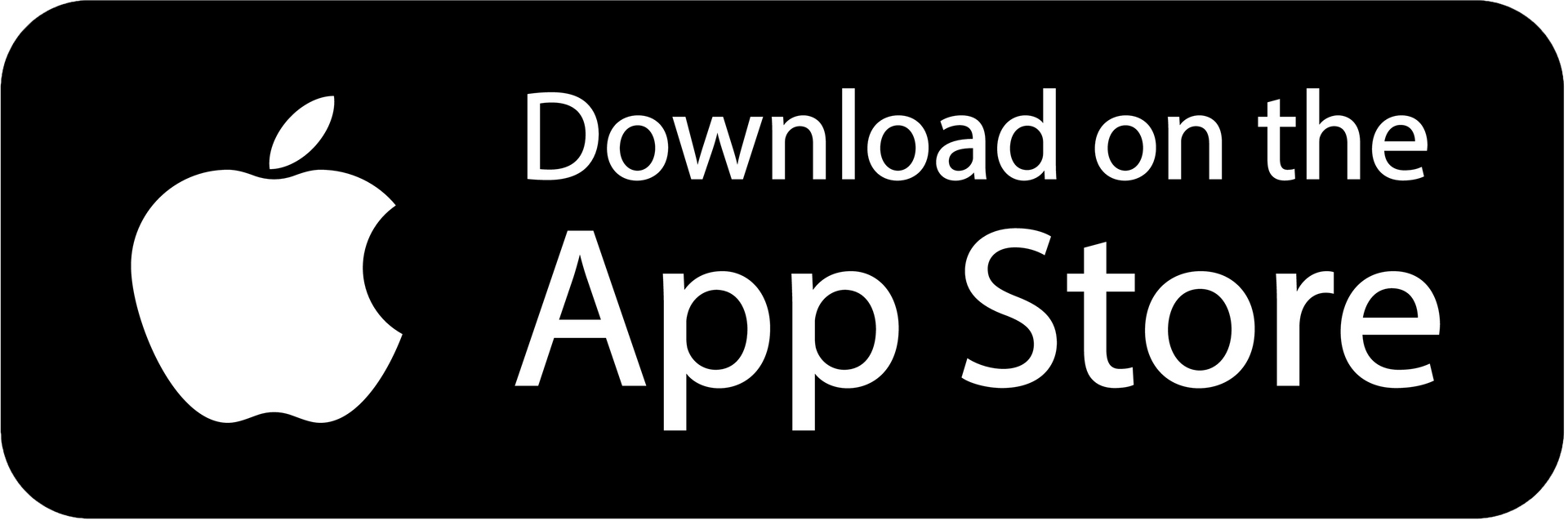Getting started
Welcome to the Future of Home Building
Build Buddy is an intelligent platform that is revolutionising the building industry as we know it. Build Buddy allows you to build your home EXACTLY as you pictured it without you ever needing to engage a builder... so, how do you get started?
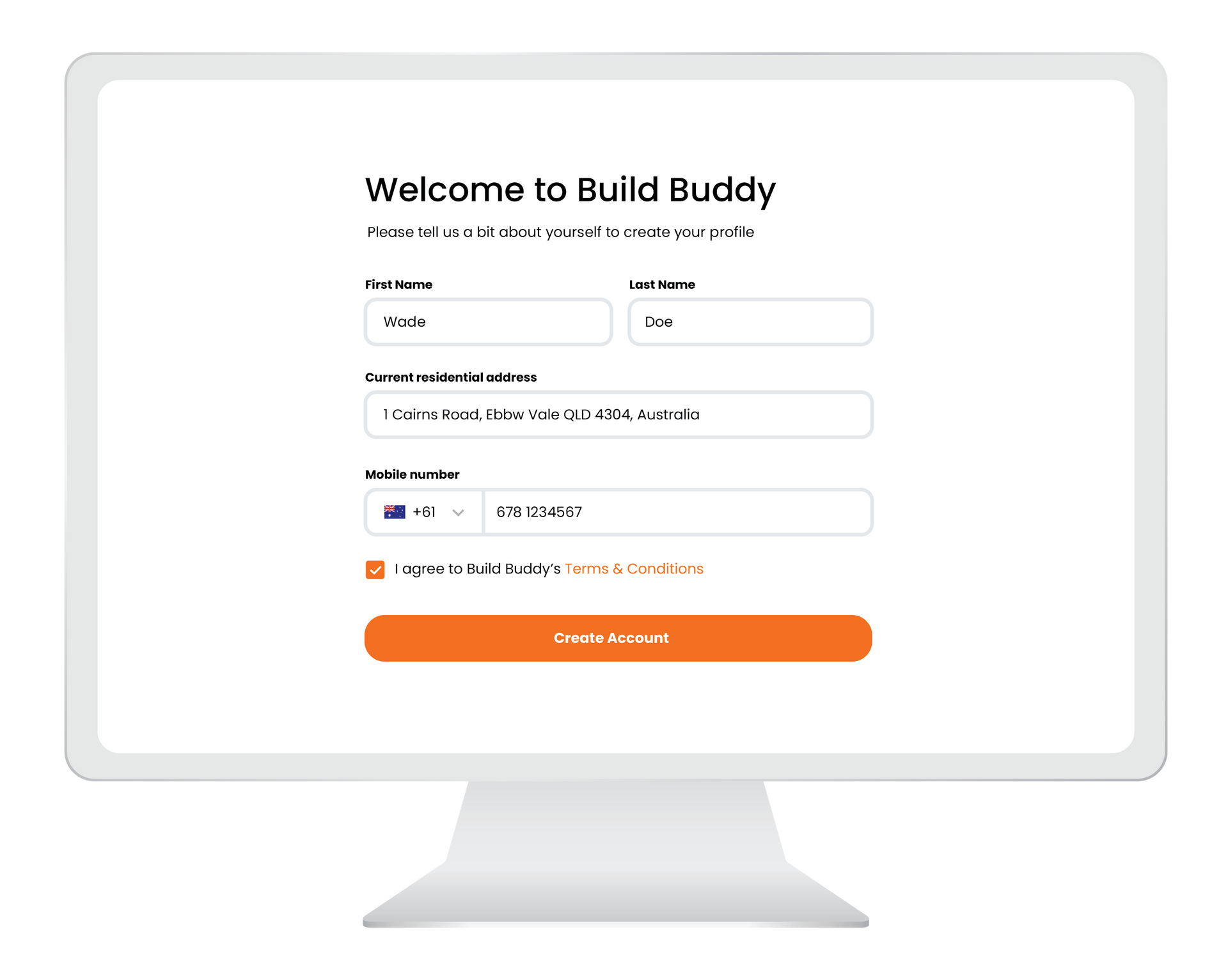
02
Sign-up and Enter Your Project Details
We have created a simple and easy-to-use sign-up process— this is where we will find out more about you, and what kind of build you are after to ensure we create a workflow that is tailored to you and your needs.
03
Upload Documents to Your Library
You can access your Document Library immediately. Please add any documents relevant to your project that you may already have. It is crucial that this is completed prior to your Workflow Customisation Meeting so that your workflow is configured correctly to your specific project and your progress so far.
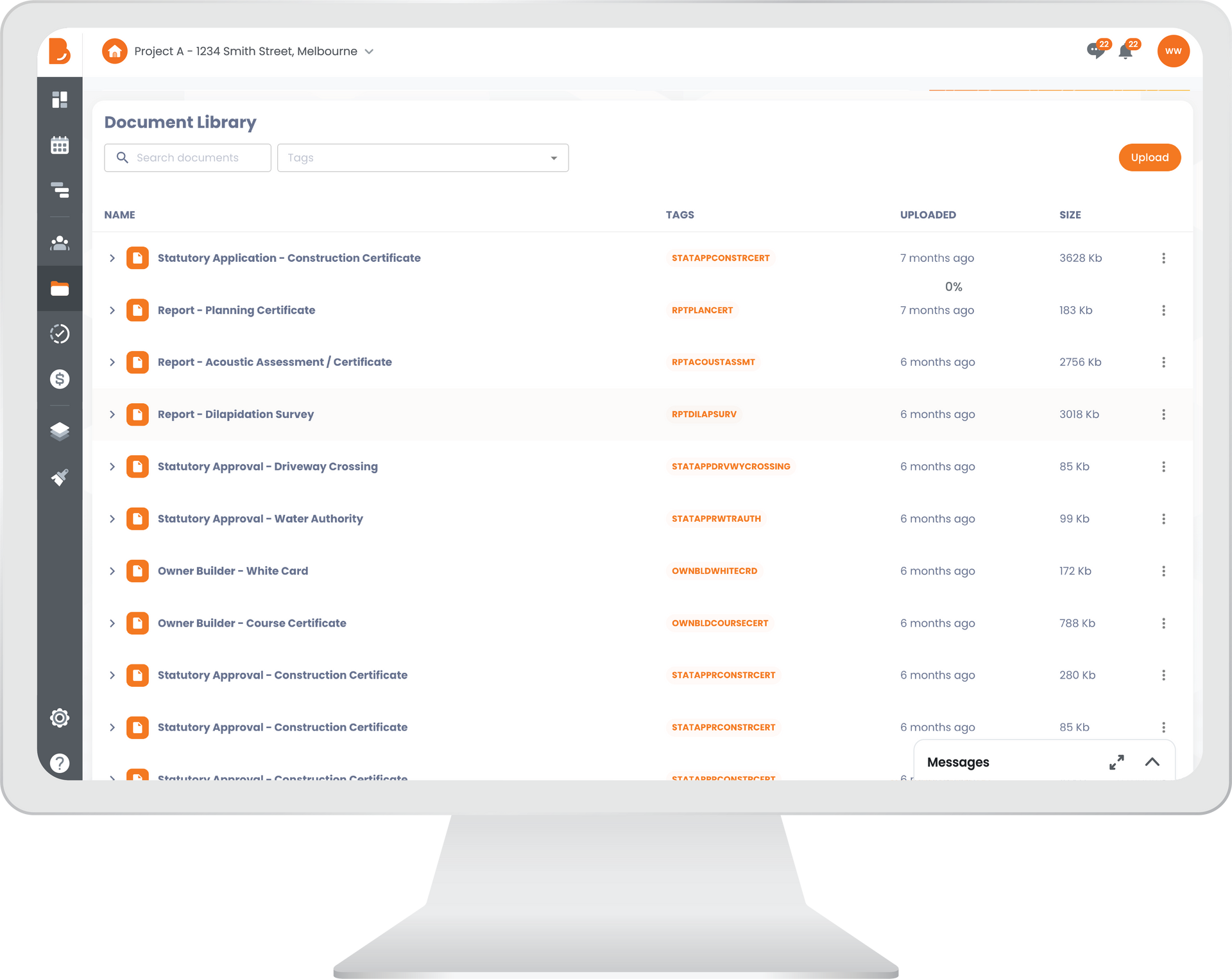

04
Pay a One-off Entry Fee
On your dashboard, there will be a task to schedule a Workflow Customisation Meeting. Open the task and it will first prompt you to pay a one-off entry fee to access the features of the platform and for your Workflow Customisation.
05
Your Workflow Customisation Meeting
After your one-off fee is processed, your Onboarding Specialist will schedule your Workflow Customisation Meeting—a 15-minute video call where our Expert Guidance team configures your workflow to ensure the right tasks will appear for you.
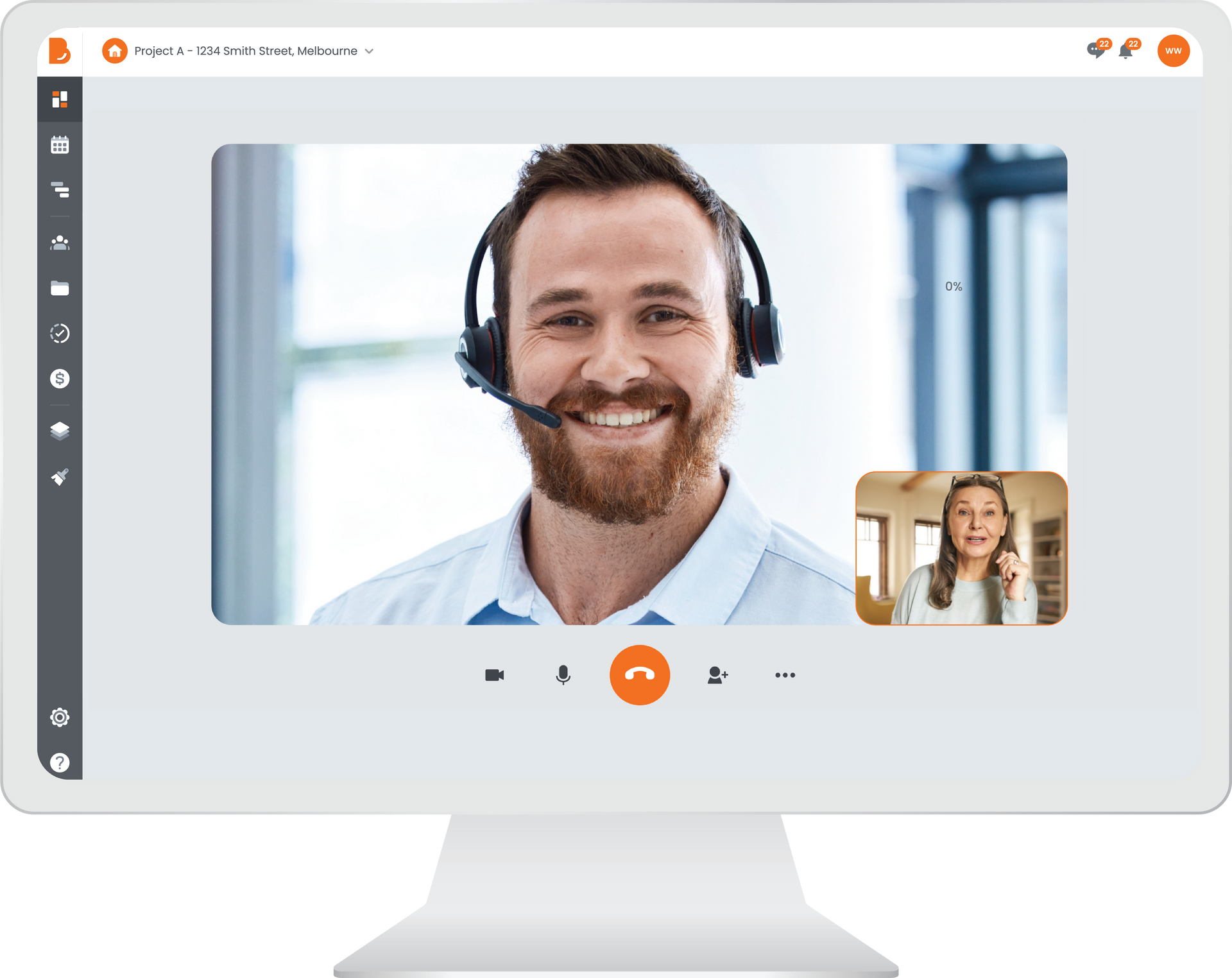
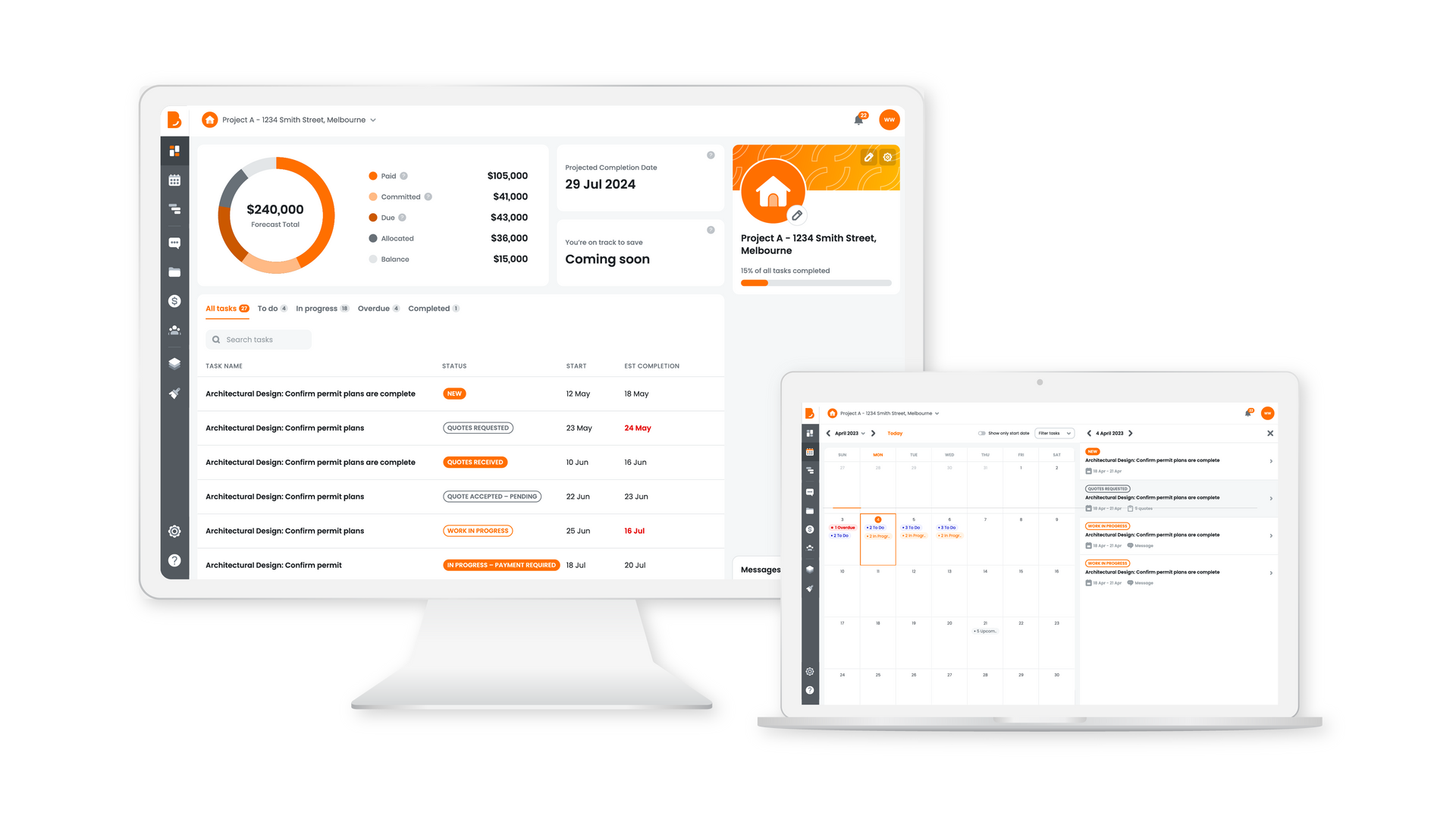
06
Next Steps: Follow Your Tasks
Based on the answers you provided in the Onboarding process, the intelligent Build Buddy software will generate a Workflow and outline the tasks you need to complete. But, no need to stress! We will tell you exactly what you need to do, when you need to do it, how you will do it and who you will do it with.
01
Download Our App
The Build Buddy app
has
everything you need to manage your new home build from start to finish.
So, no matter where you are,
you can rest easy that you are always in control.
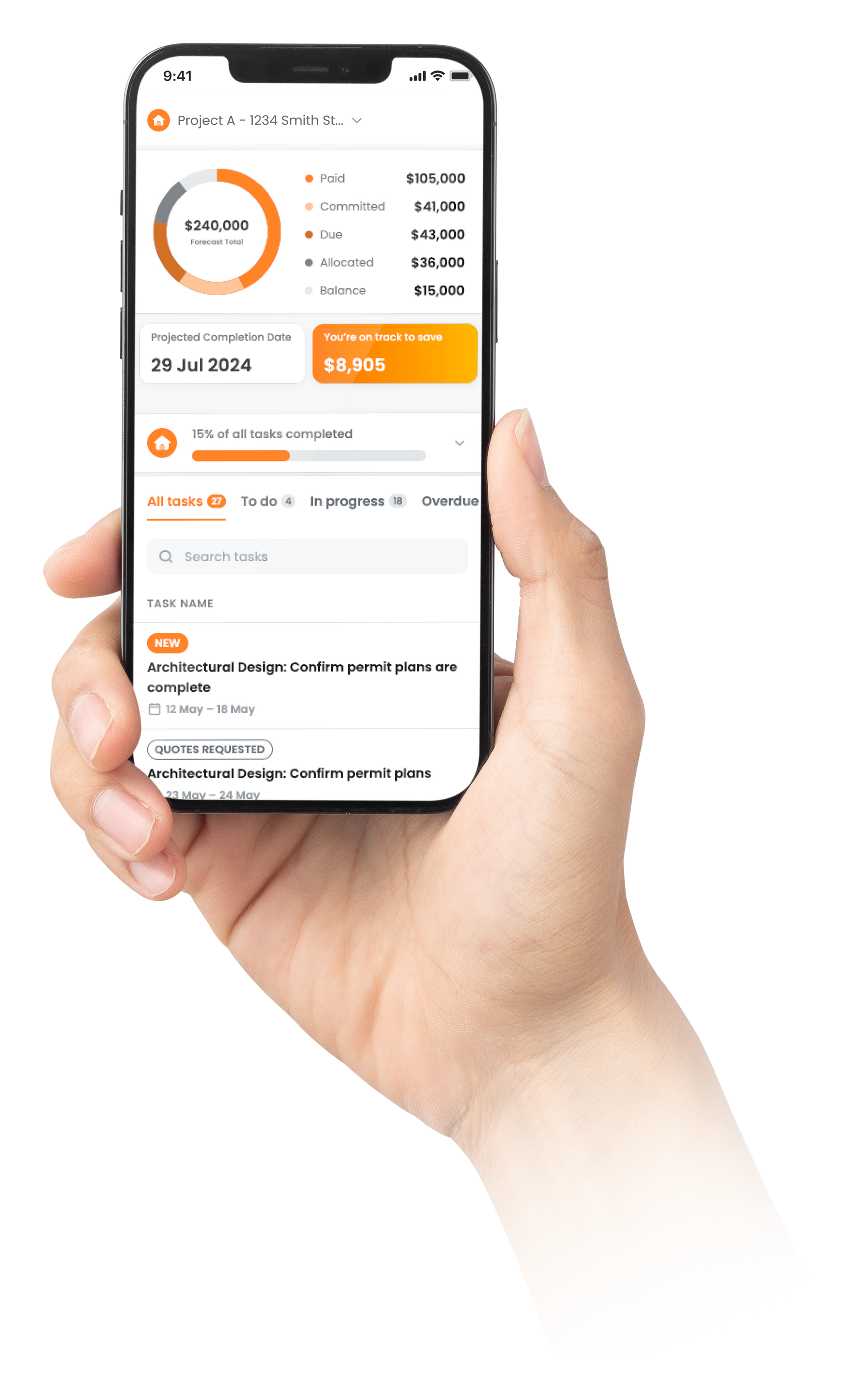


02
Sign-up and Enter Your Project Details
We have created a
simple and easy-to-use sign-up process— this is where we will find out more about you, and what kind of build you are after to
ensure we create a workflow that is tailored to you and your needs.
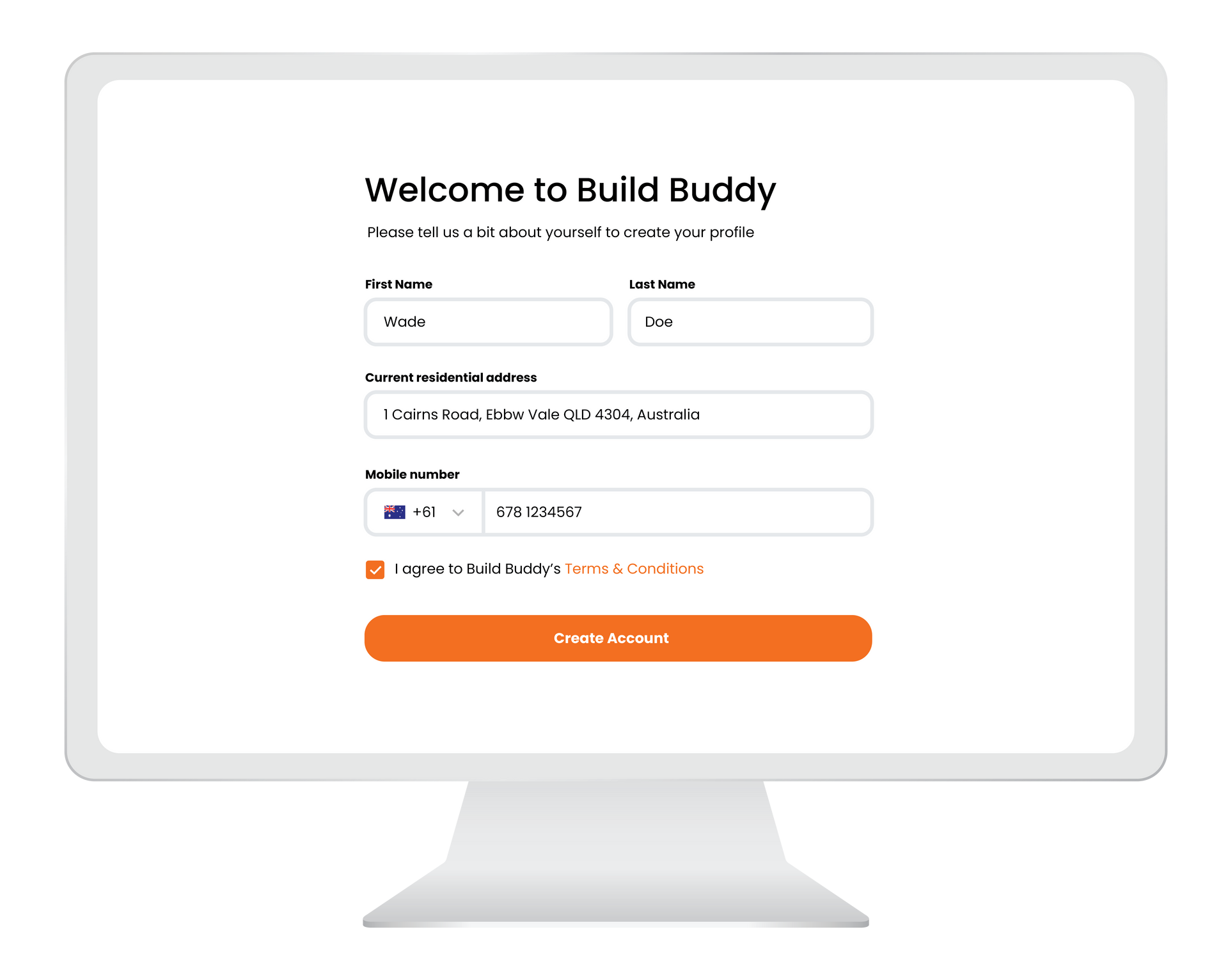
03
Upload Documents to Your Library
You can access your Document Library immediately. Please add any documents relevant to your project that you may already have. It is crucial that this is completed prior to your Workflow Customistation Meeting so that your workflow is configured correctly to your specific project and your progress so far.
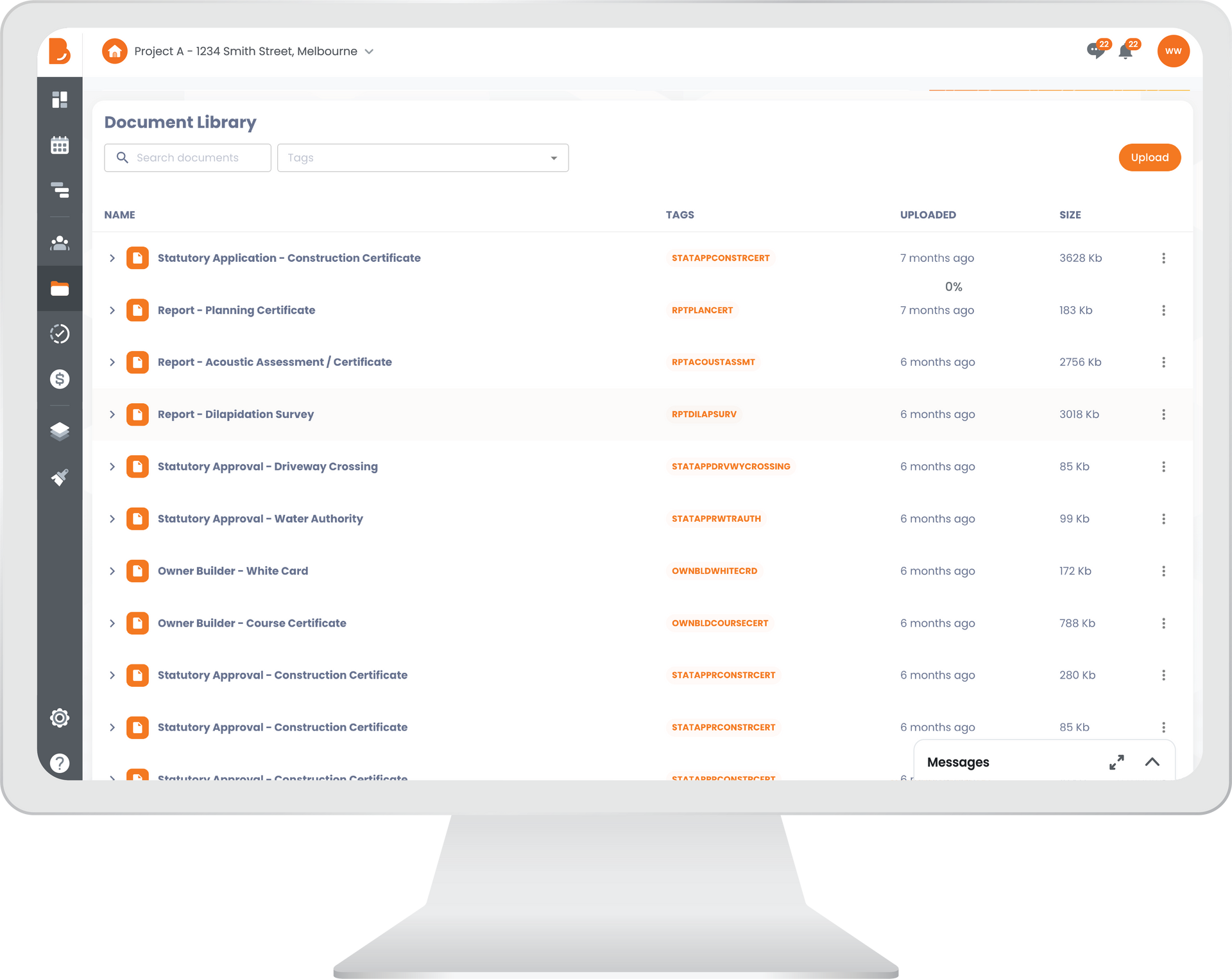
04
Pay a One-off Entry Fee
On your dashboard, there will be a task to schedule a Workflow Customisation Meeting. Open the task and it will first prompt you to pay a one-off entry fee to access the features of the platform and for your Workflow Customisation.

05
Choose Your Design Path
If you haven't started on your plan, it is important to decide before your Workflow Customisation Meeting whether you want to purchase a plan from https://buildbuddy.world or to create a custom design with a Building Designer. Talk to your Onboarding Specialist if your are unsure.
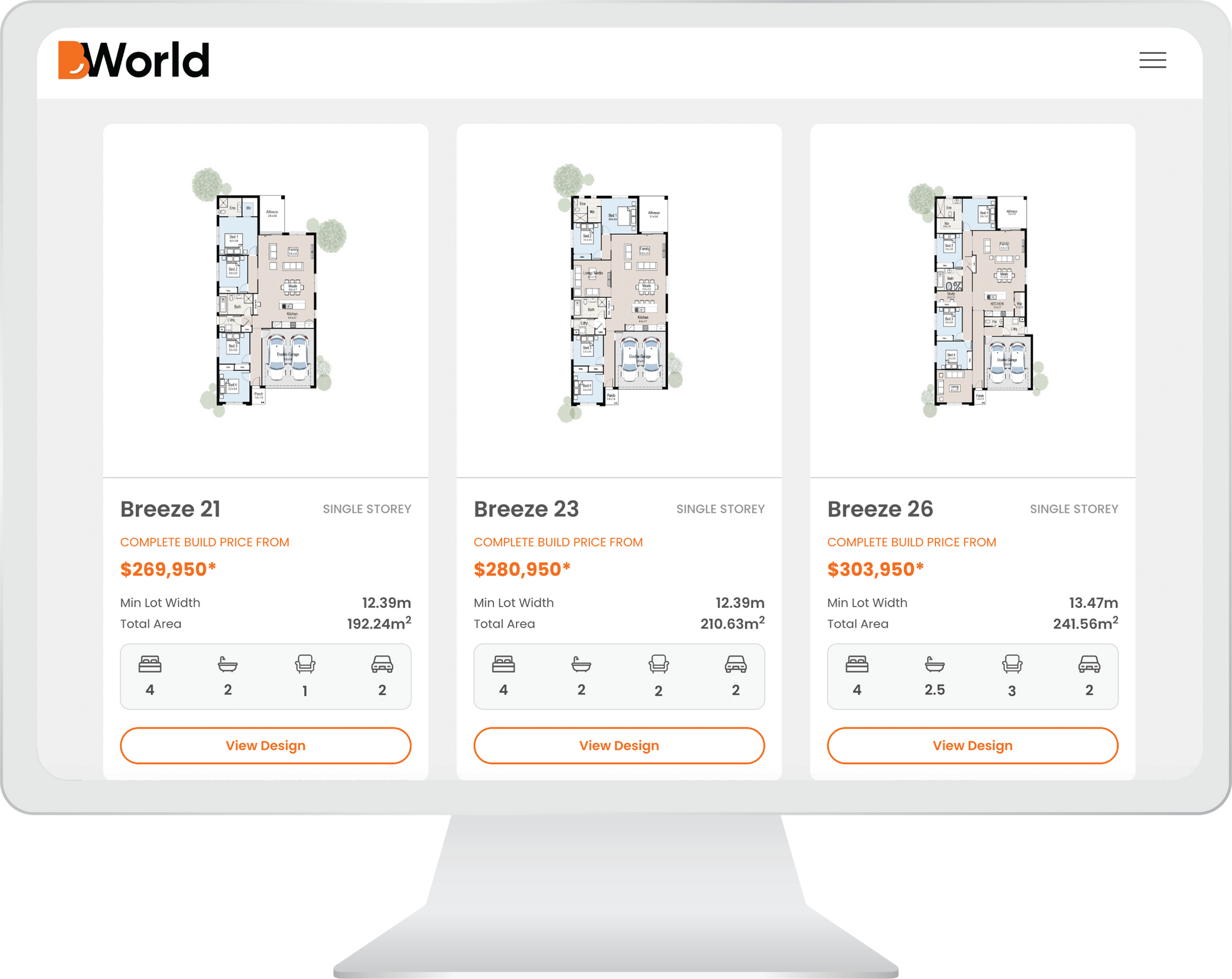
05
Your Workflow Customisation Meeting
After your one-off fee is processed, your Onboarding Specialist will schedule your Workflow Customisation Meeting–a 15-minute video call where our Expert Guidance team configures your workflow to ensure the right tasks appear for you.
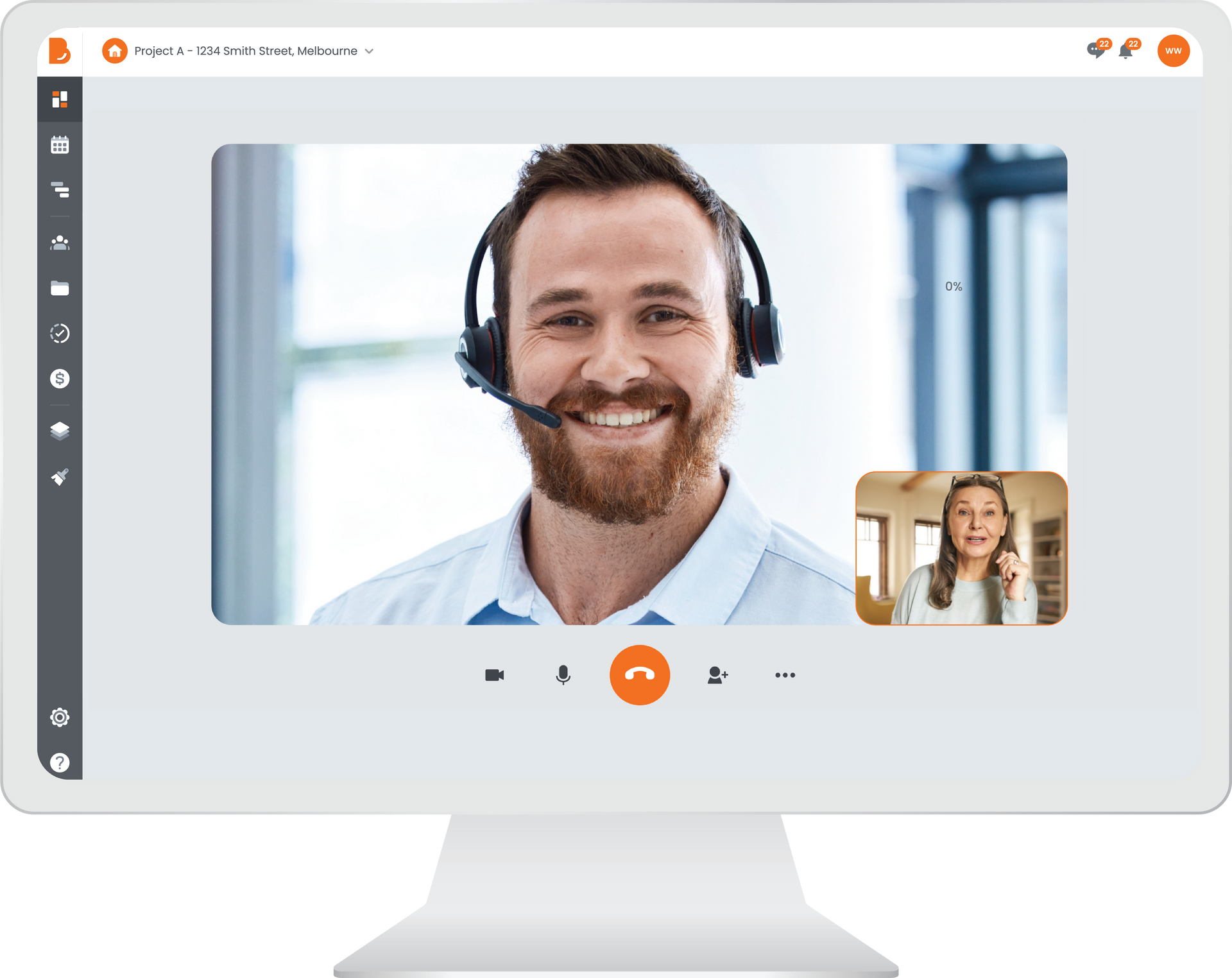
06
Next Steps: Follow Your Tasks
Based on the answers you provided in the Onboarding process, the intelligent Build Buddy software will generate a Workflow and outline the tasks you need to complete. But, no need to stress! We will tell you exactly what you need to do, when you need to do it, how you will do it and who you will do it with.
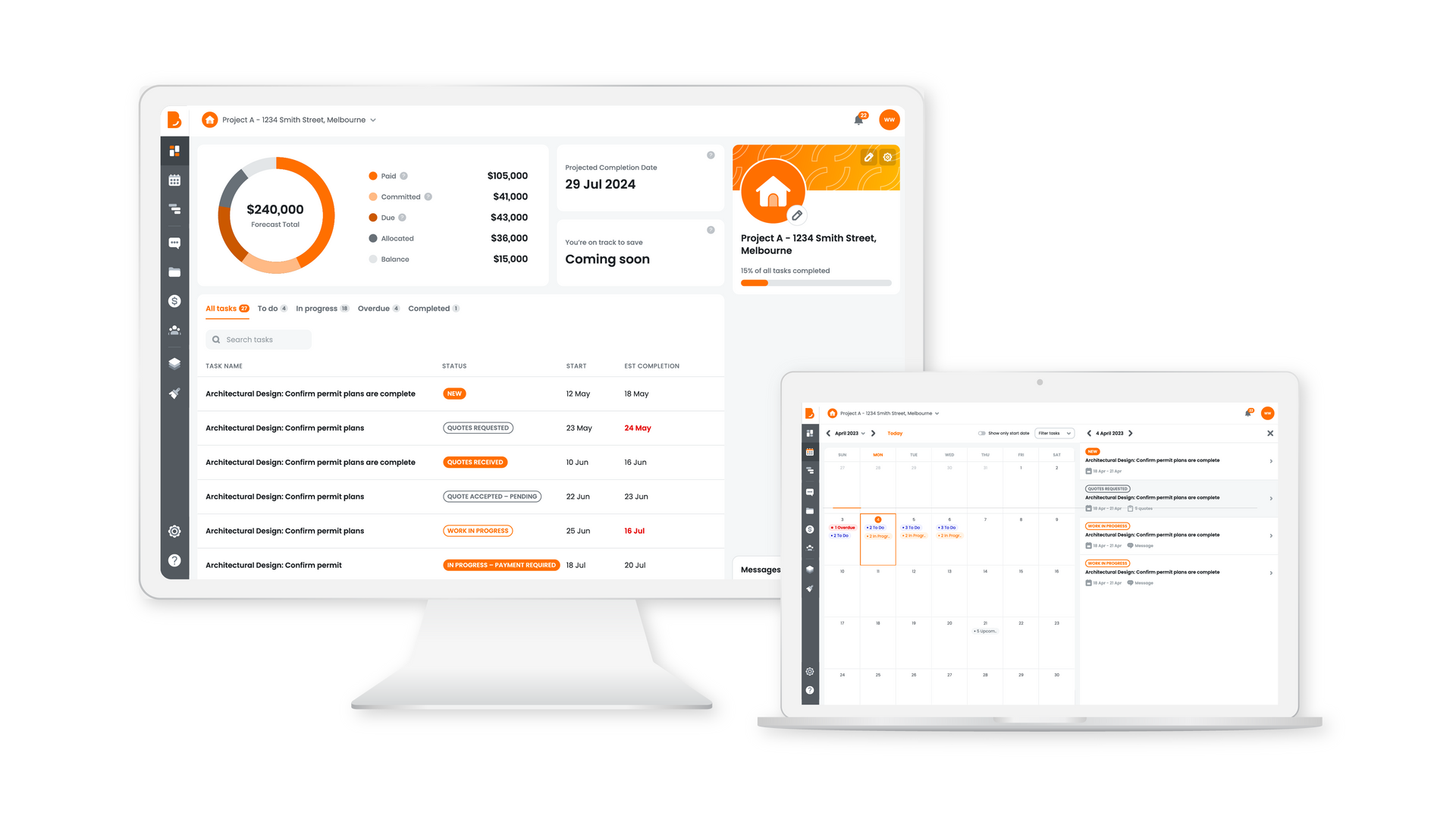
ORDINARY PEOPLE. REMARKABLE RESULTS.
Here's What Our Users Are Saying

"The app provides clear guidance, making it easy to navigate."
Hui

“Build Buddy has been instrumental in our building journey”
Haneesha

"The support from Build Buddy has made a significant difference."
Sushil
"We should have gone with Build Buddy from the very start ..."
David
"Making us feel, ‘Okay, we can do this with Build Buddy’s help."
Jack
"Build Build has been a stellar support every step of the way."
John & Emi
"Build Build has been a stellar support every step of the way."
Joseph
"The app provides clear guidance, making it easy to navigate."
Hui
“Build Buddy has been instrumental in our building journey”
Haneesha
Book A Demo
Let a Build Buddy expert give you a guided tour of the platform. Explore all the features and experience how they work, plus ask any questions you may have.
Book A Demo
Let a Build Buddy expert give you a guided tour of the platform. Explore all the features and experience how they work, plus ask any questions you may have.