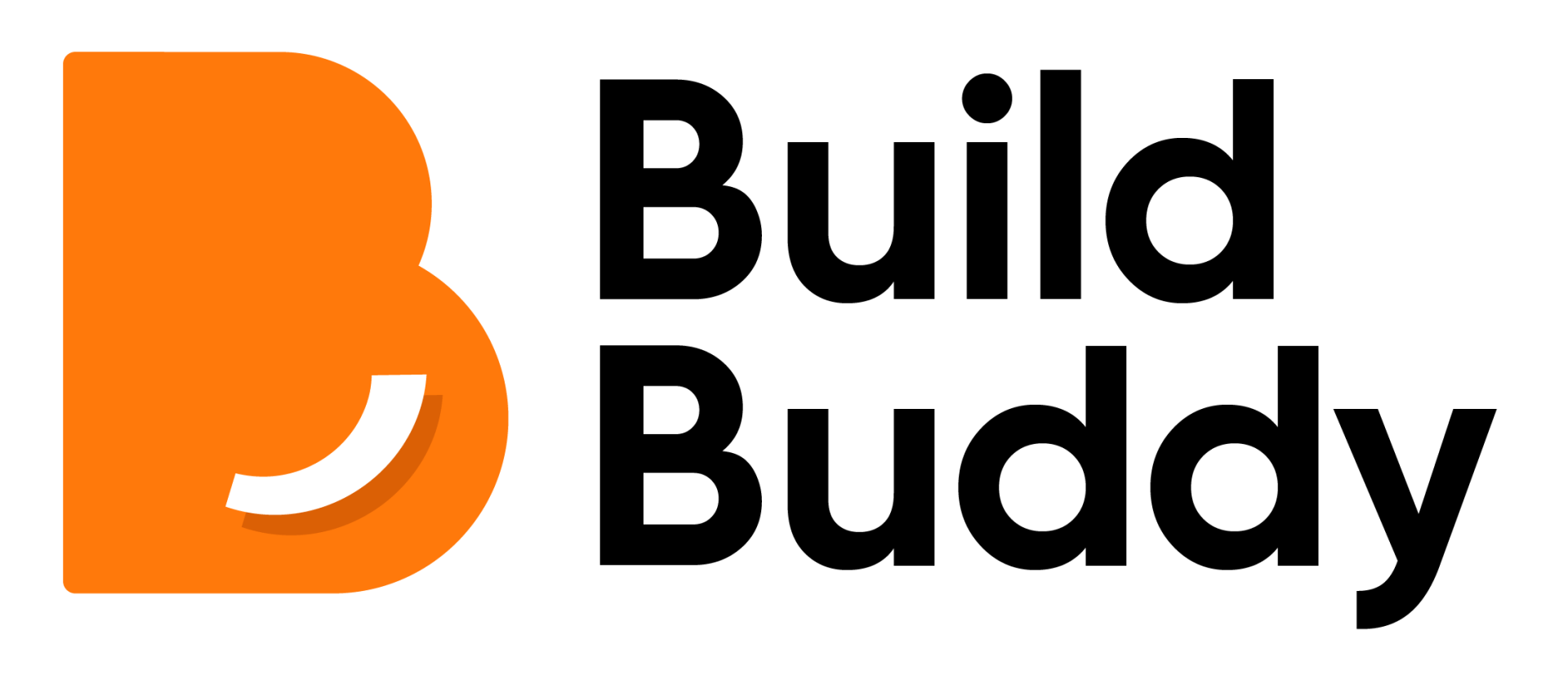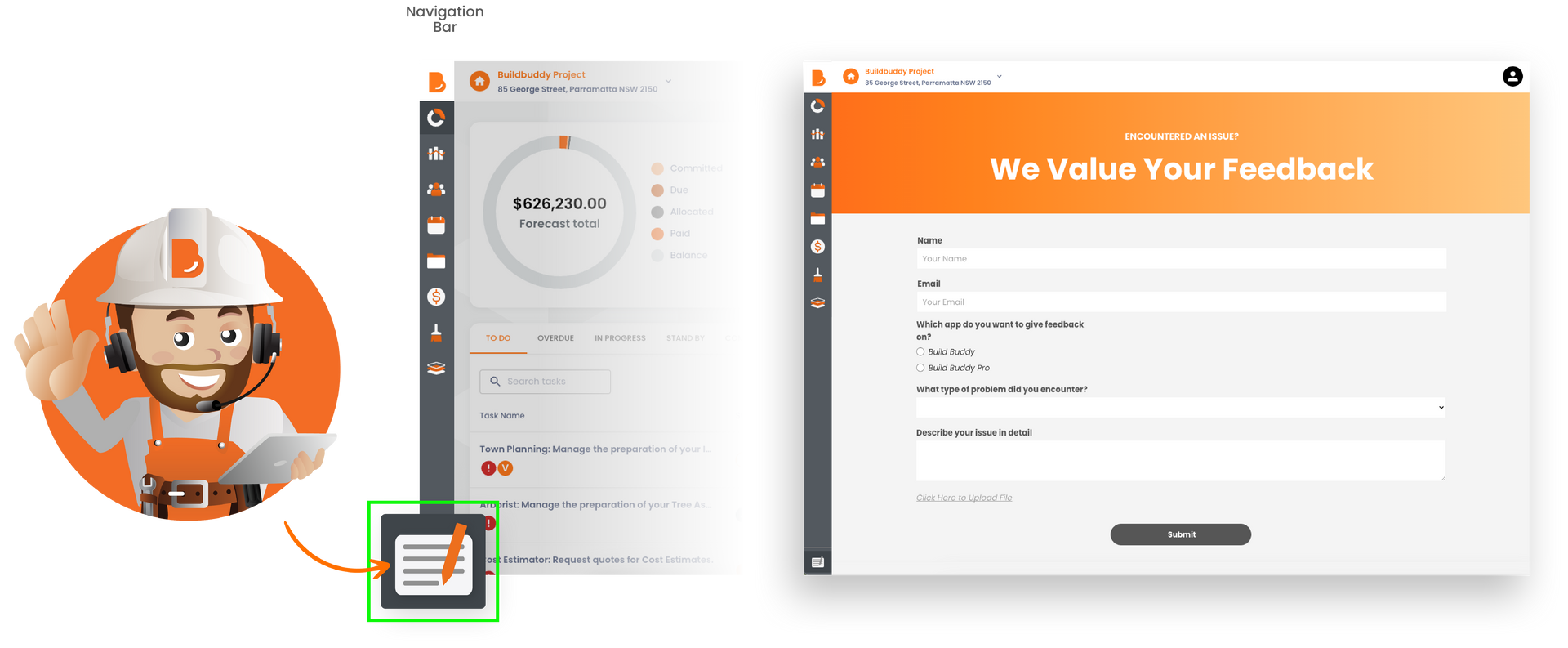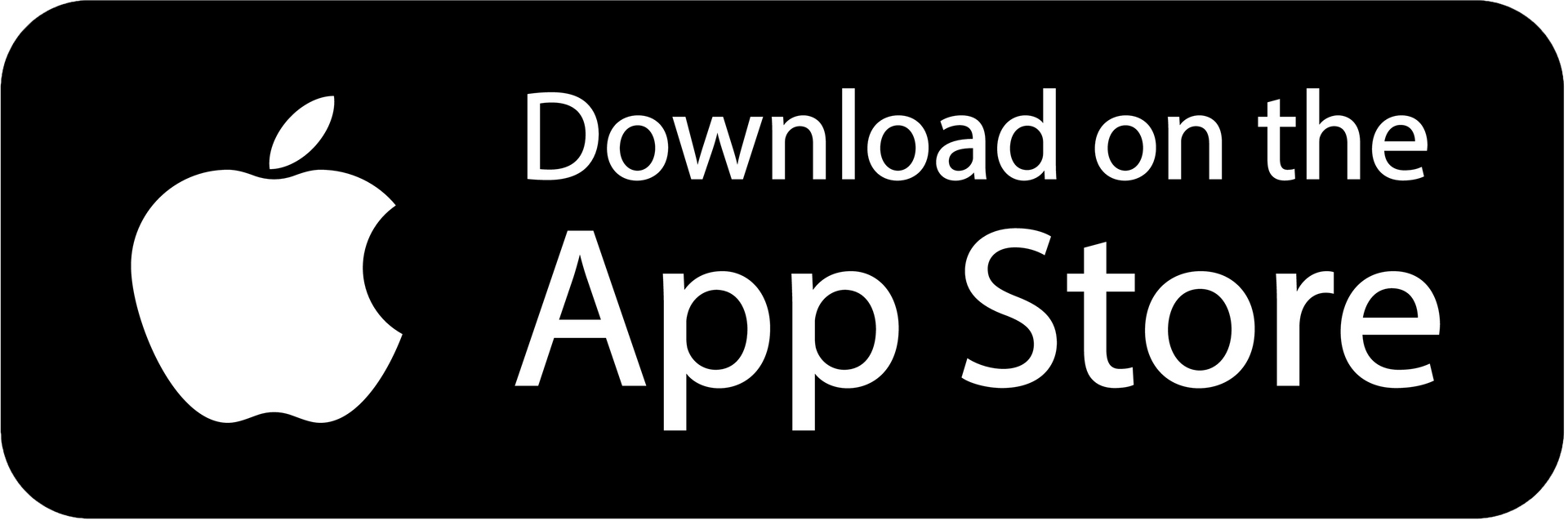New Features and Improvements
Release 202407.2 | 31st July 2024
This week, we're bringing you improved workflows, extra notifications for Pros for a better experience, a review of notification settings for all users, contact details are more easily accessible, and more.
Notification to review settings
App: Build Buddy and Build Buddy Pro
Our team are constantly working on ways for you to customise the Build Buddy platform to suit your project or business. For this release, we have added an additional onboarding notification card for all users prompting review of notification settings for their account. The next time you login to the platform, you will see this appear on your dashboard.
App: Build Buddy
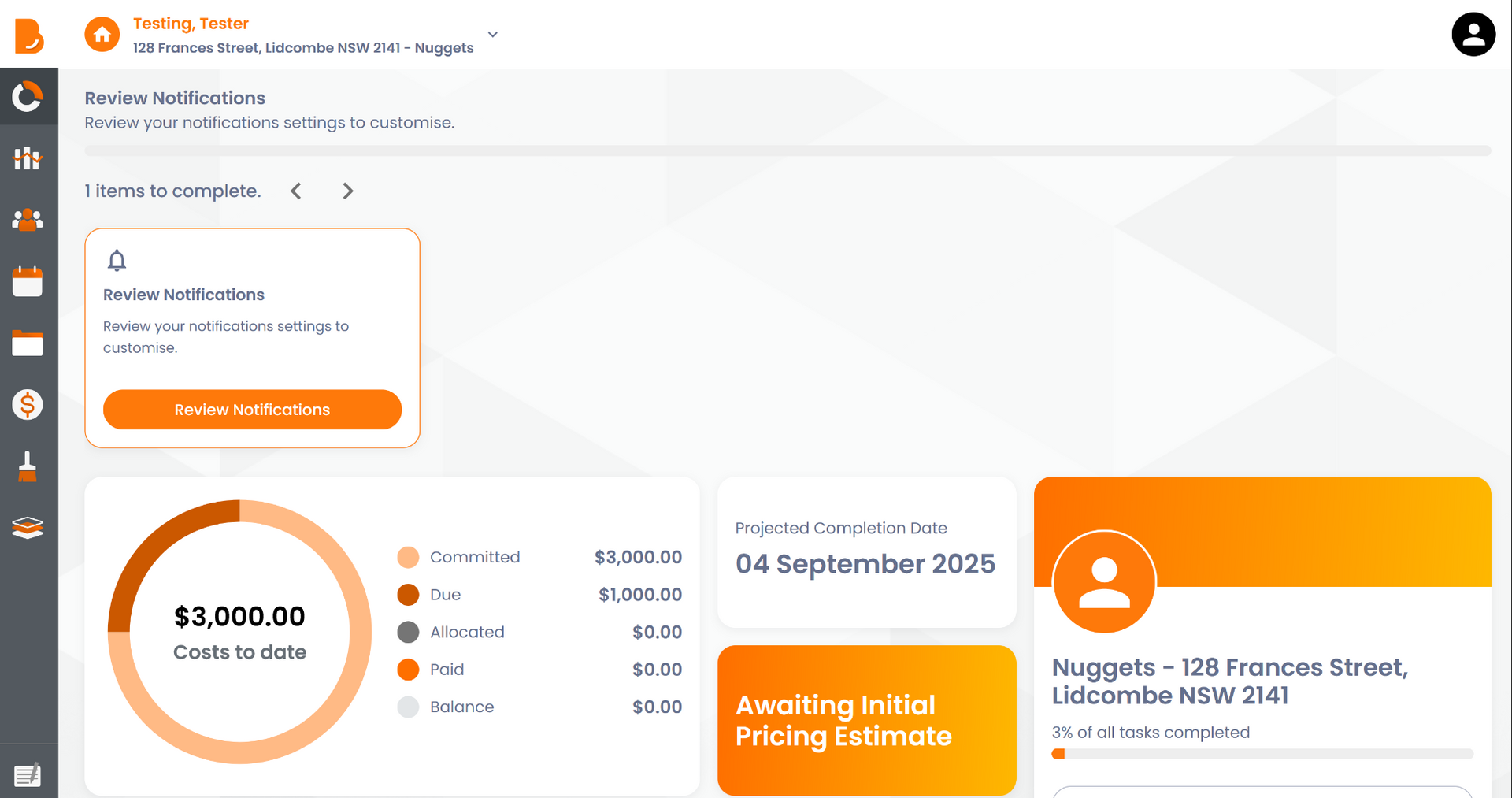
App: Build Buddy Pro
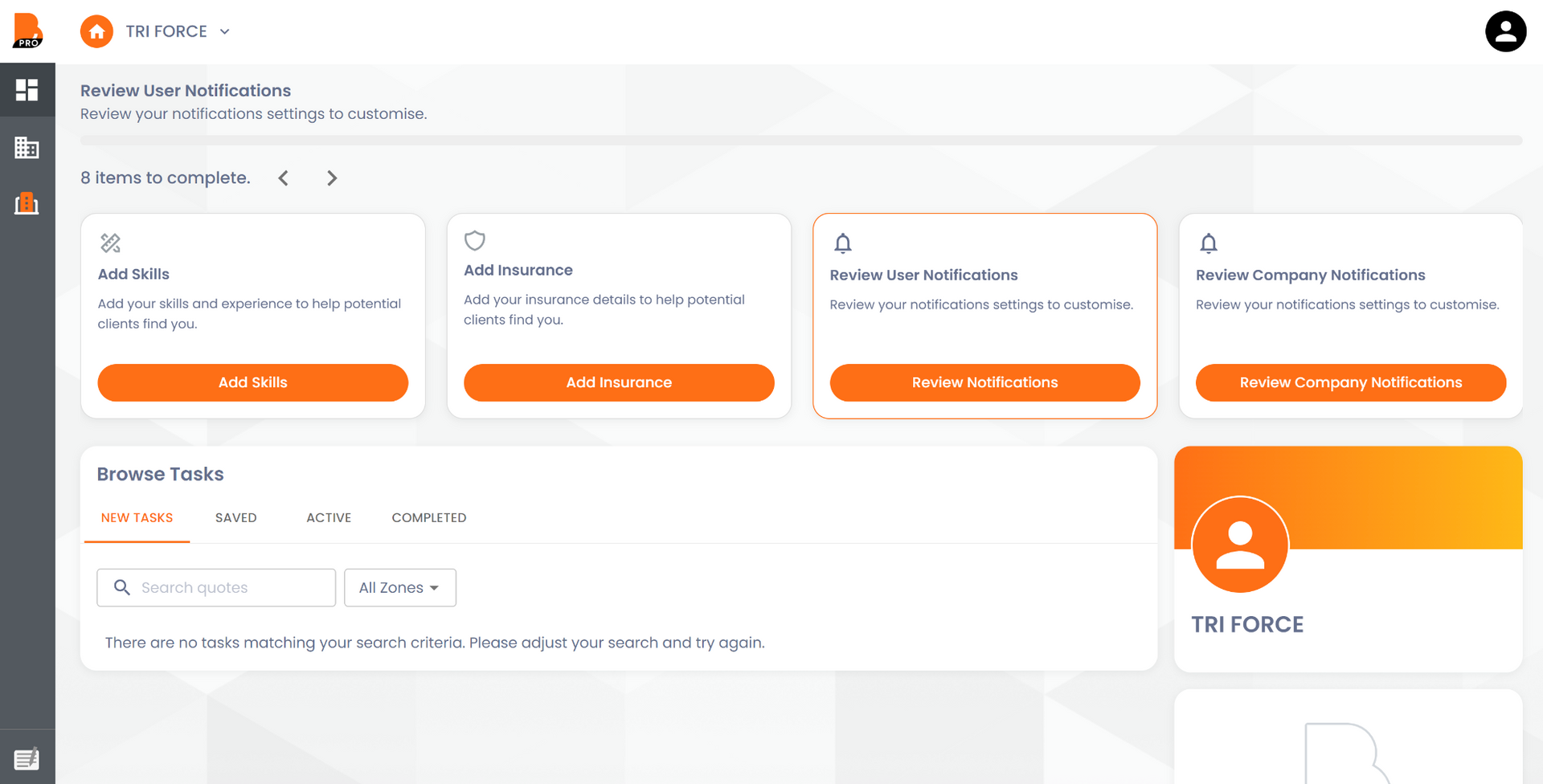
Launch of upgraded new home workflow
App: Build Buddy
All projects that are building a new home have automatically received our new and improved new home workflow.
- 🛟 Allows for more detailed customisation of workflow by the Build Buddy Expert Guidance and Support team.
- ℹ️ Provides new or improved pre-filled task information.
- 🛠️ Improvements to workflows where users are starting a new project that already has building or development approval.
- ✂️ Enhanced workflow structure flexibility allowing for more personalisation as tasks are no longer restricted to project stages.
- 🔄 Users who had created projects using the old workflows, and have been inactive recently, will be forced to create a new workflow upon re-login.
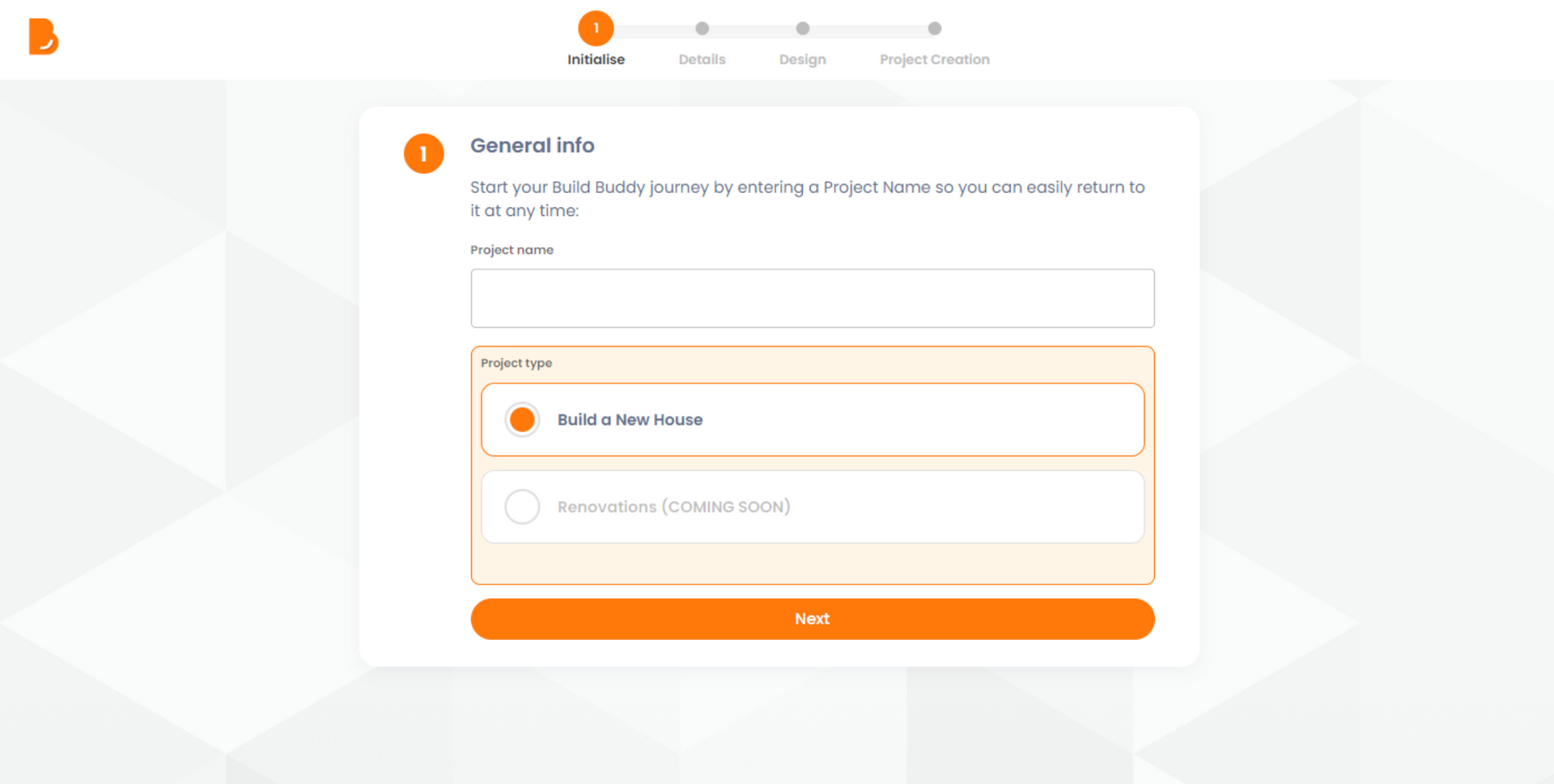
Improvements for Pro users
App: Build Buddy Pro
As valued members of our Pro network, we are always looking at ways to make it easier for your businesses to use the Build Buddy Pro platform. This release, we have added more details within a task window and have increased digital wallet functionality.
- 📣 New notification added at the top of task windows whenever a the default Scope of Works has been modified. This acts a reminder that your Pro account users are checking the Scope of Works tab within the task to check if your quote needs to be discussed, or a variation needs to be raised.
- 🧑 Contact details for the owner builder of the project is now easily accessible. All task windows now display the email address and contact number of the primary owner builder next to their name.
- 📌 New notification to remind your Pro account users to request payment when they click on a 'Start Job' button.
- 💰 Additional users on a Pro account now have the ability to Request Funds on behalf of the Licensee. Also, additional Pro users can submit quotes for tasks without needing to setup their own digital wallet.
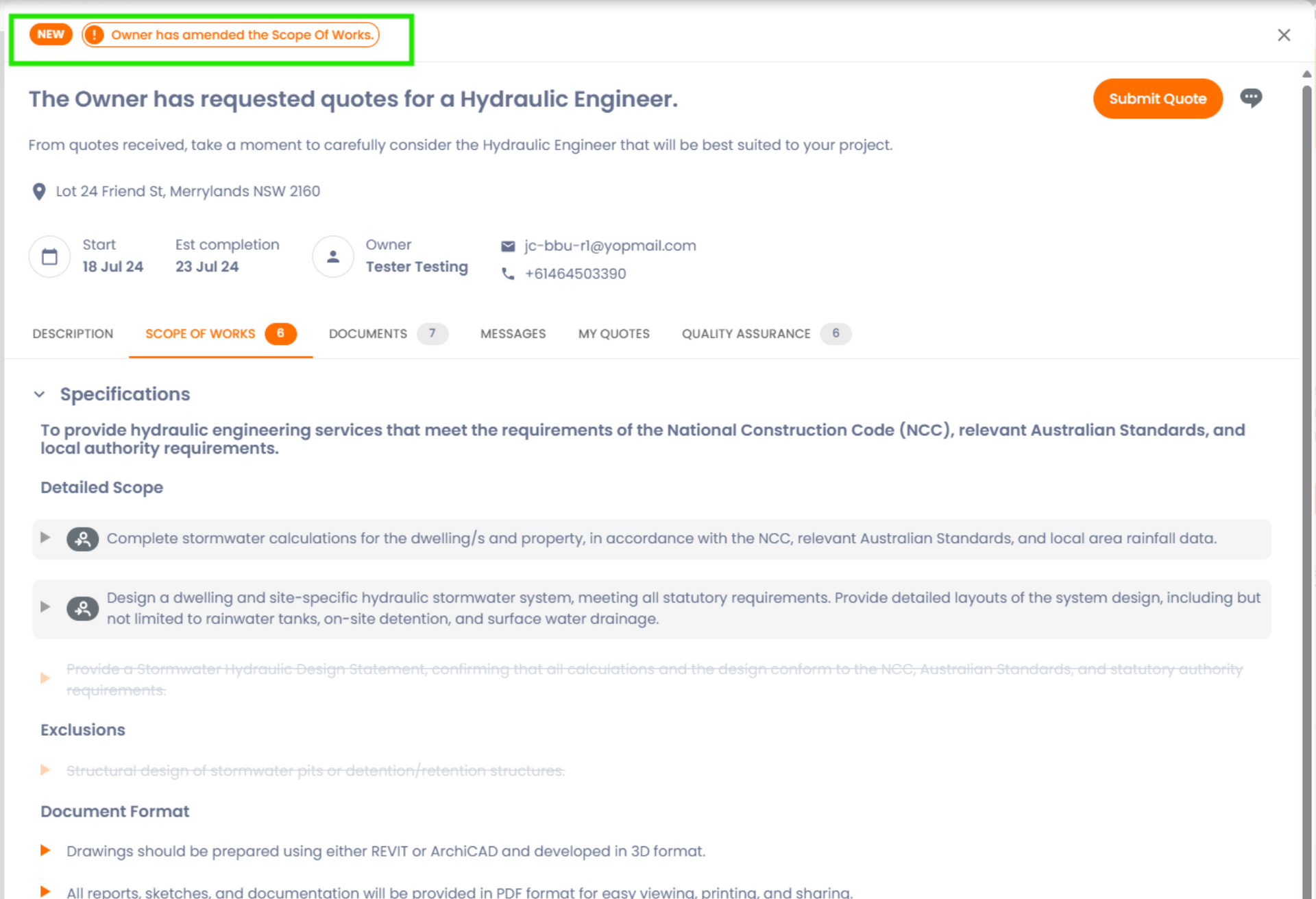
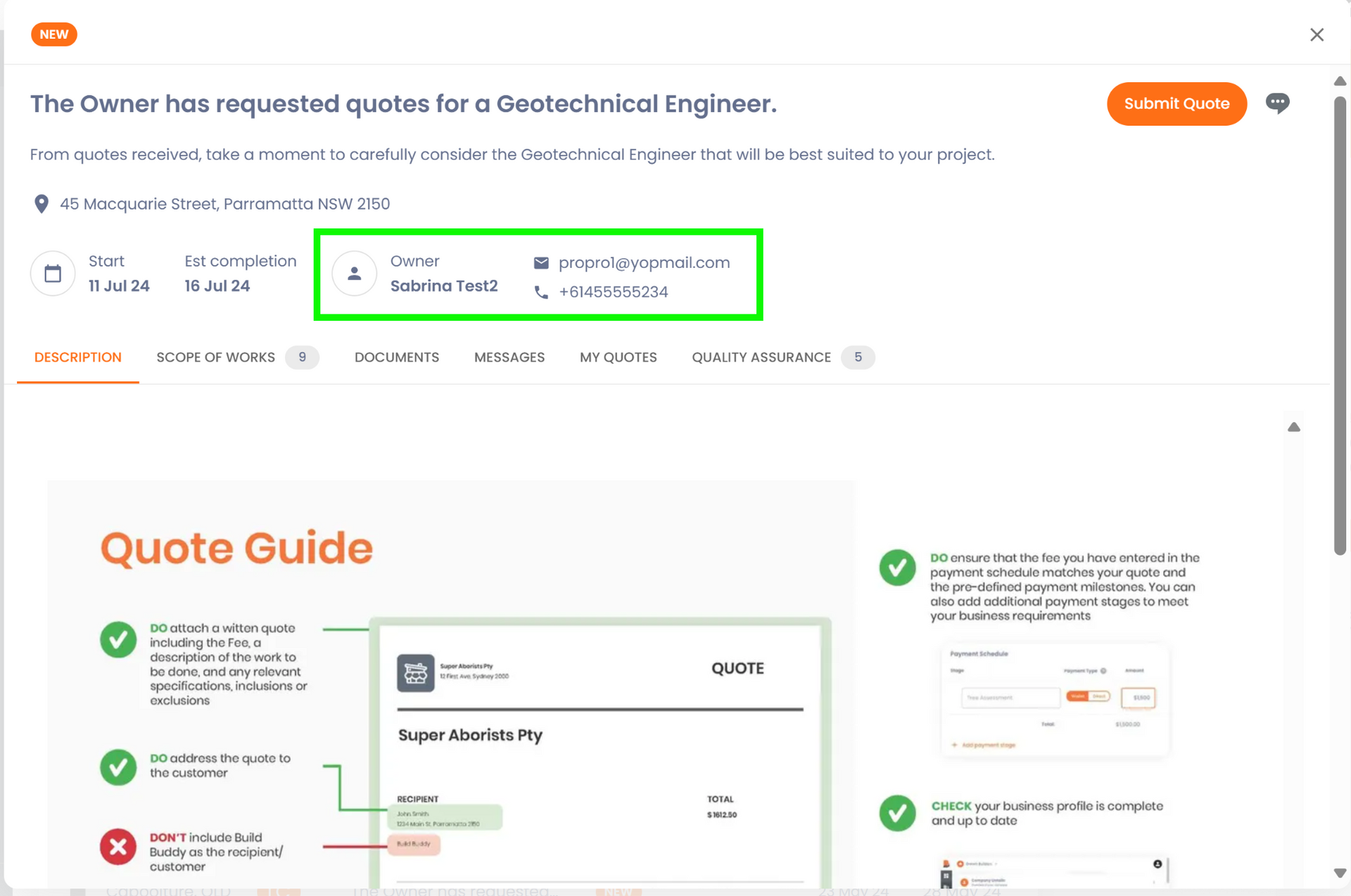
Enhancements from user feedback
Thank you to all our users who have recently submitted valuable feedback. We have listened, and made some improvements to our platform based on what you have said. In a continued effort to make Build Buddy the most supportive residential building platform, we worked on a number of enhancements and fixes for this release - here is a quick rundown.
ALL users:
- ⚠️ Added a prompt if a user attempts to upload an image without anything selected.
- 💳 Withdraw transaction now moves from Pending to the Withdrawals tab in transaction history.
Build Buddy users:
- 📞 Users can now see all contact details for their selected Pro network in the 'My Teams' section.
- ✍️ Task scope of works now has unlimited length! Add as much information as you need.
- ✅ More flexibility in Quality Assurance functionality! Users can now tick off items in the quality assurance checklists at any stage after the task status becomes 'in progess'.
- 📊 For more accurate project tracking, we have made multiple updates to the financial summary report on the dashboard and where money is shown throughout the app. Our development team is continuing to work on more improvements in this area over the coming months.
- 💵 Allocated funds in your digital wallet now appear as 'Due' once a Pro has requested the release of funds.
- 🤝 If a digital wallet has already been setup for a project, additional users added to a project will be able to accept a quote for a task, if they have been given permission to do so. The added user will be able to see the Funds Requested but will not have the ability to make payments.
- 📩 Fixed error that prevented some users from inviting new members to view or access project.
- 🔑 New users invited to join an existing project are immediately directed to the existing project after registering their user account, and are no longer prompted to create a new project.
Build Buddy Pro users:
- ☎️ The main company contact number is now displaying correctly, regardless of any additional mobile numbers added.
- 🧾 Can now download receipts or view them inside the app.
- 👍 Removed prompt for additional account members to create a digital wallet.
- 📅 Fixed error that prevented some users being able to change dates when submitting a quote.
Want to submit feedback or share a suggestion
We are always looking to continuously improve the platform. Whether you have technical, construction, or general feedback, we value your input and are eager to hear from you.
- Access the Build Buddy app.
- On the left navigation bar, at the bottom, click the form and pen icon.
- A feedback form page will show. Fill in the fields as required and provide your feedback.
- Click submit.
Alternatively, you can fill out our feedback form here.
A member from our expert guidance and support team will review your submission and contact you promptly.