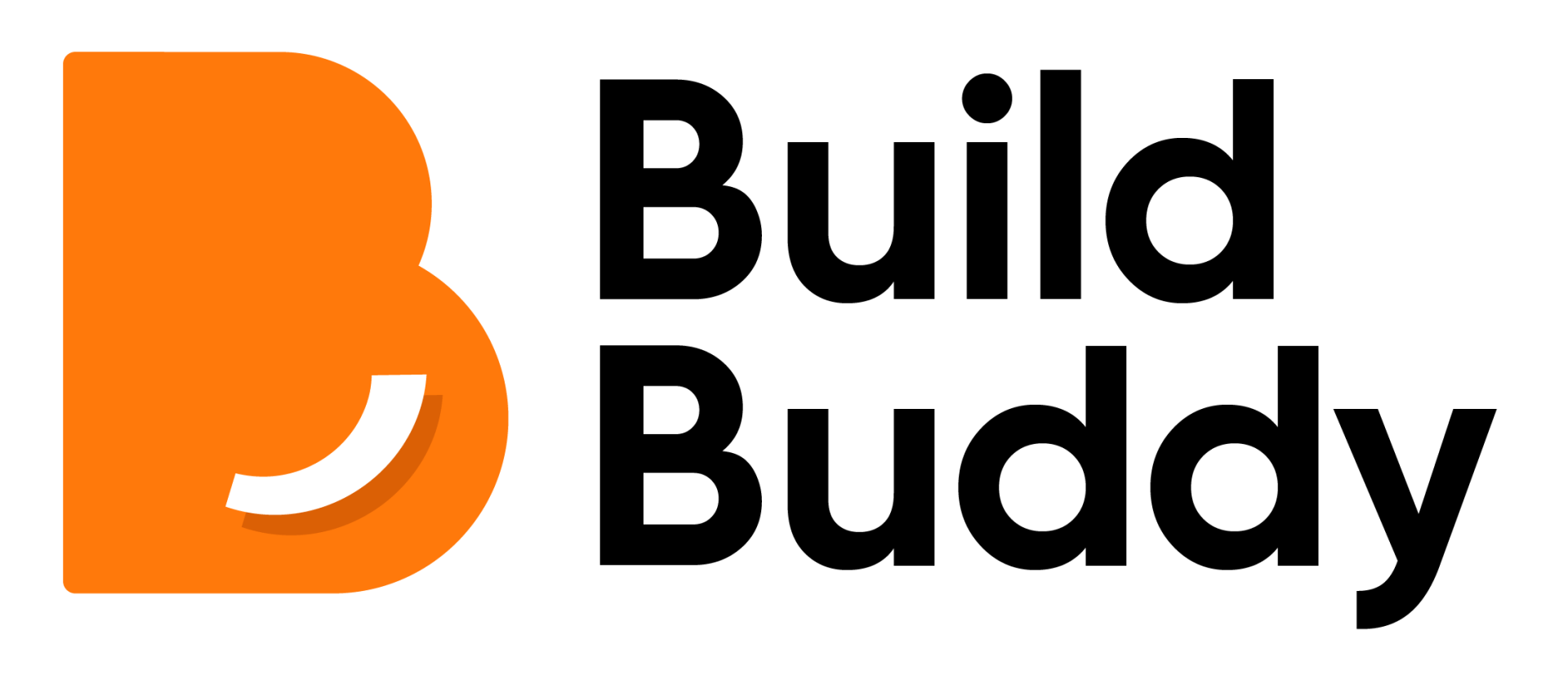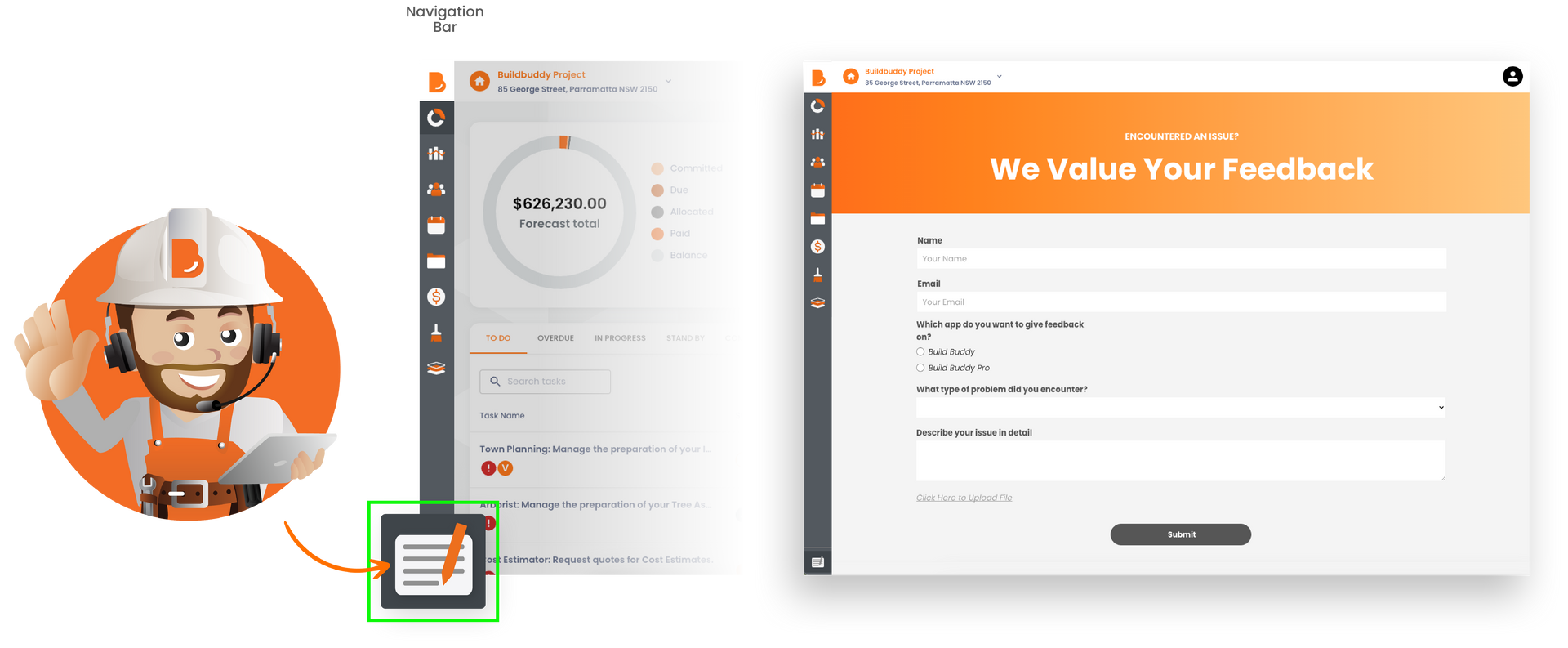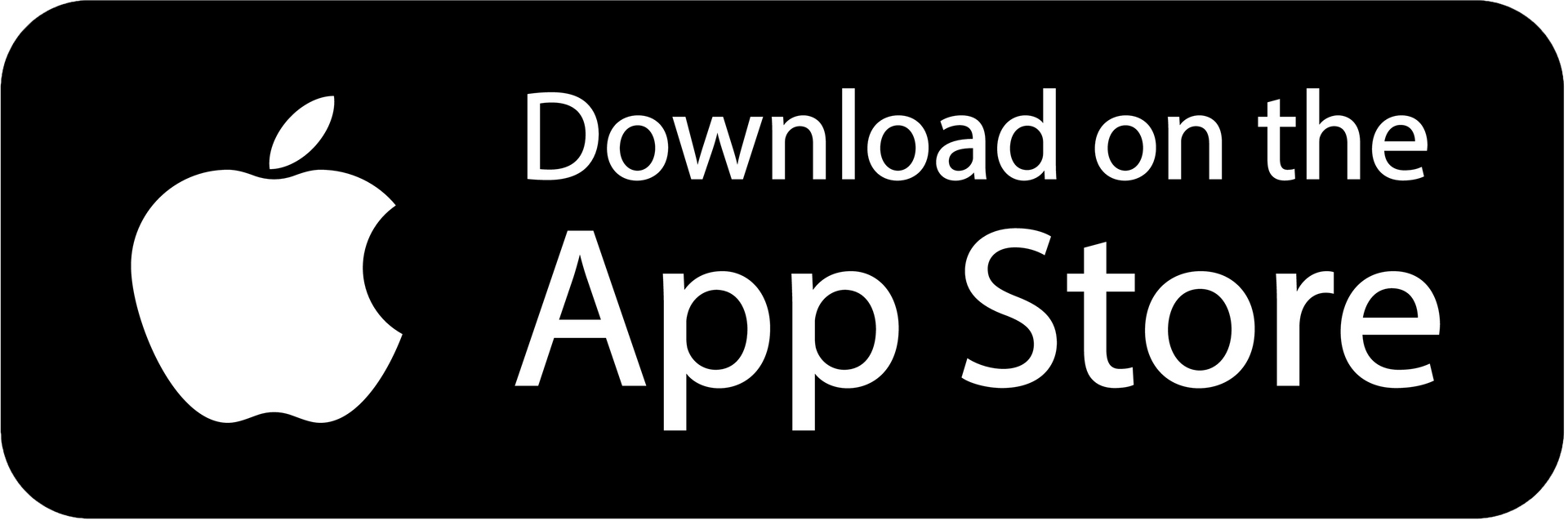New Features and Improvements
Release 202408.1 | 15th August 2024
This week, we're bringing you a brand new task view, enhancements to quotes for Pros, and more.
New Task View: Gantt Chart
App: Build Buddy
This new menu option allows users to see a complete timeline of tasks for their home build in a format similar to the popular Gantt chart style. This provides a clear and organised visual representation of the project schedule.
- Tasks are grouped into their project stages. These stages can be collapsed or expanded.
- 'Recentre' button takes you to the task on today's date, or the next available task if there isn't a task for today.
- Pop-up with task details appears when a task is clicked.
- Lines indicate task dependencies and relationships. Lines can be clicked to automatically zoom your view to the linked task.
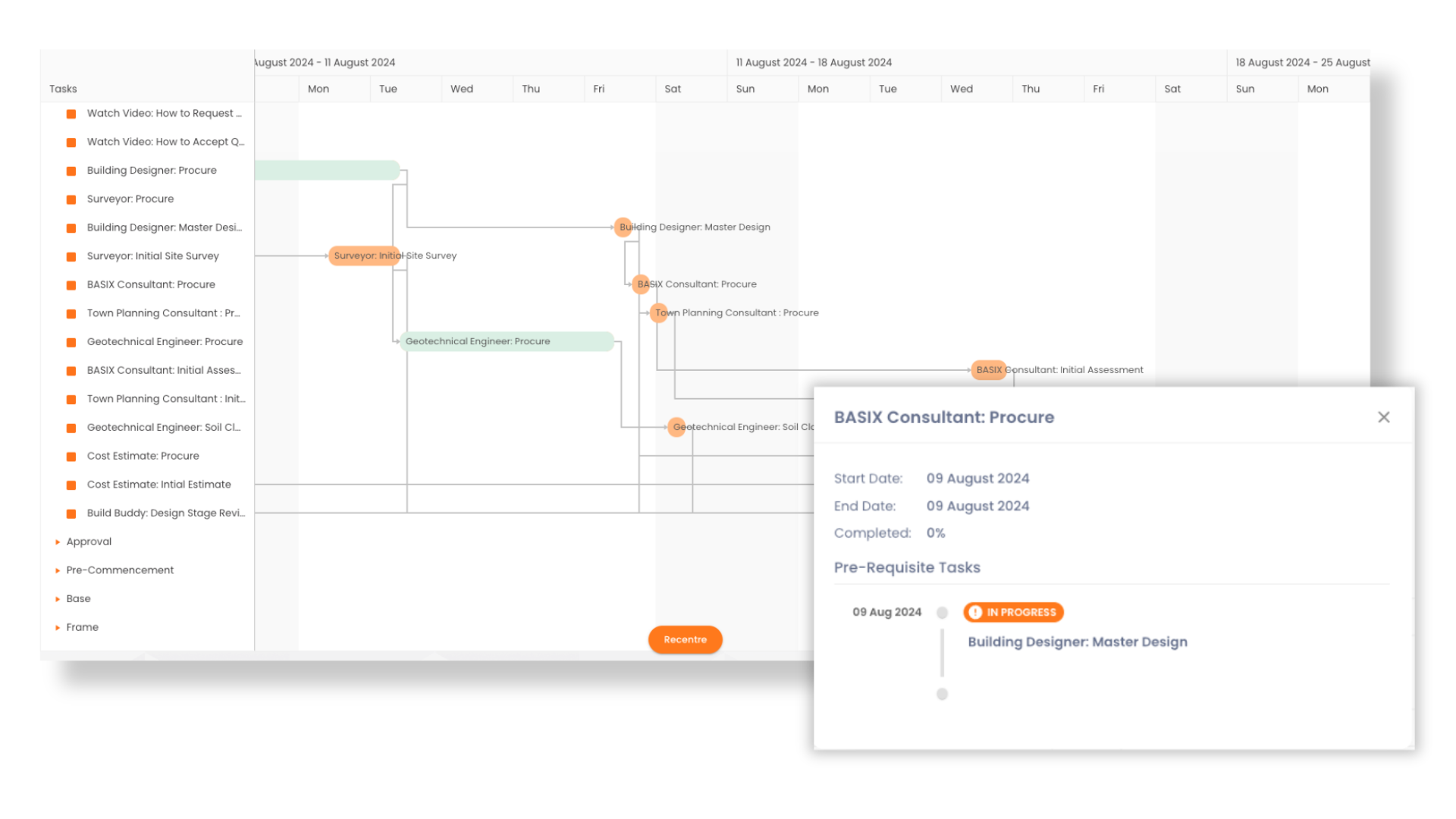
Enhancements to Quotes
App: Build Buddy Pro
As key partners in our Pro network, we're dedicated to improving your experience with the Build Buddy Pro platform. We’re pleased to improve our quoting feature, which now allows you to edit quotes for jobs that you have already submitted, before the owner (client) has accepted or declined it. This enhancement offers greater flexibility and ensures precision in the quoting process.
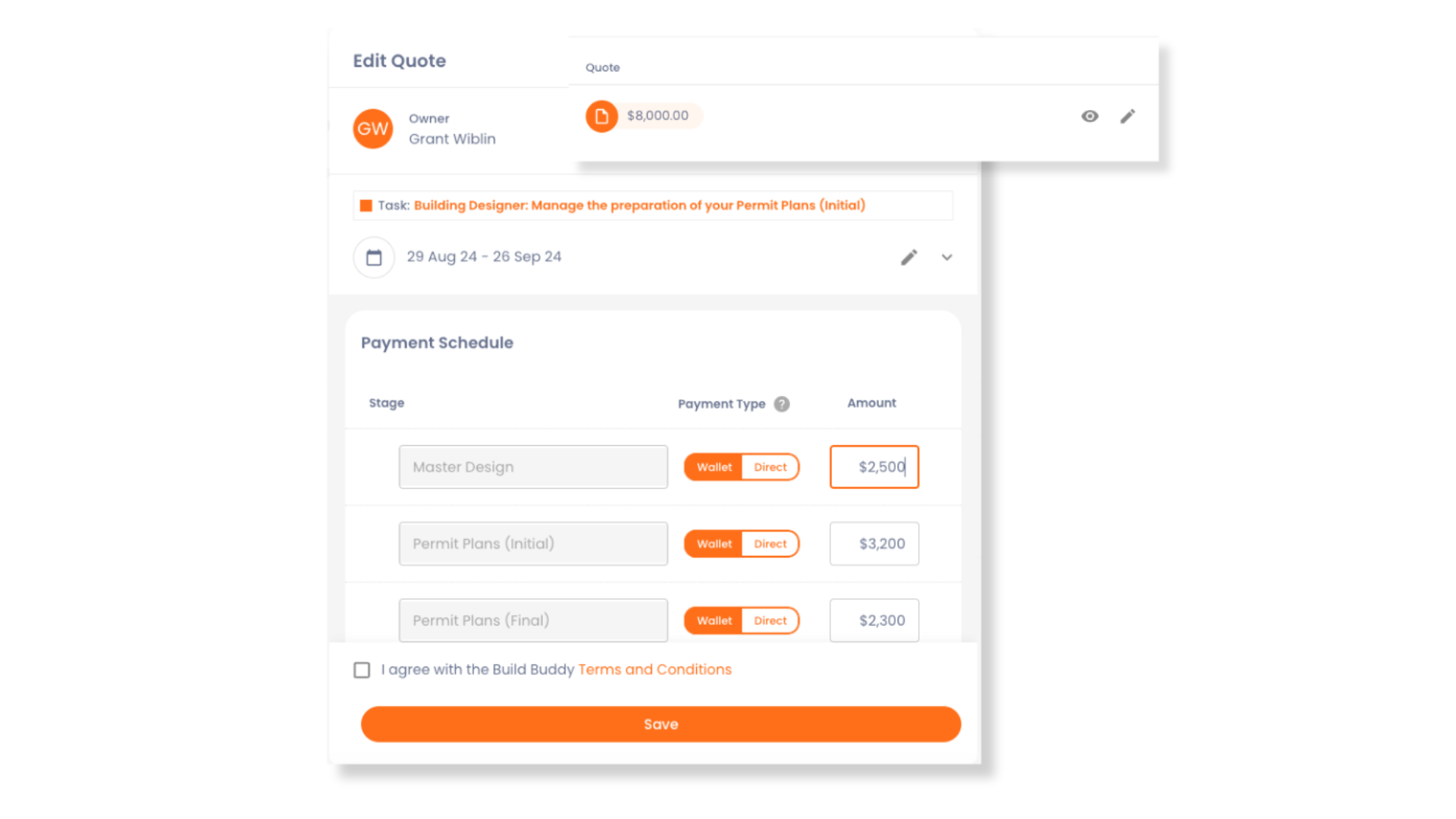
Updated Contract Terms
App: Build Buddy and Build Buddy Pro
We’ve updated the Standard Terms for NSW and QLD contracts generated through the app. These revisions ensure that all contracts meet the latest regulatory requirements and provide clearer terms for a smoother contract creation process.
Enhancements from user feedback
Thank you to all our users who have recently submitted valuable feedback. We have listened, and made some improvements to our platform based on what you have said. In a continued effort to make Build Buddy the most supportive residential building platform, we worked on a number of enhancements and fixes for this release - here is a quick rundown.
ALL users:
- 💳 Fixed bug when a user attempted to create a new wallet and view their existing wallet.
- 📩 Users can now see the invitation button when inviting a someone to their project or company.
Build Buddy users:
- 💵 Fixed error that prevented users from make payments using their Credit Cards.
- ✅ Payments made via PayTo now show as "Completed" after successfully processing.
- 📞 When viewing the members of your project, their contact details are now correctly showing.
Build Buddy Pro users:
- 🧾 Receipts have been updated to accurately reflect fees and transaction history.
- 🖥️ When setting up your profile, you can now delete your website after you have added it.
- 📥 You will now receive a variation approved email when a review is requested and when a variation is marked as complete.
Want to submit feedback or share a suggestion?
We are always looking to continuously improve the platform. Whether you have technical, construction, or general feedback, we value your input and are eager to hear from you.
- Access the Build Buddy app.
- On the left navigation bar, at the bottom, click the form and pen icon.
- A feedback form page will show. Fill in the fields as required and provide your feedback.
- Click submit.
Alternatively, you can fill out our feedback form here.
A member from our expert guidance and support team will review your submission and contact you promptly.