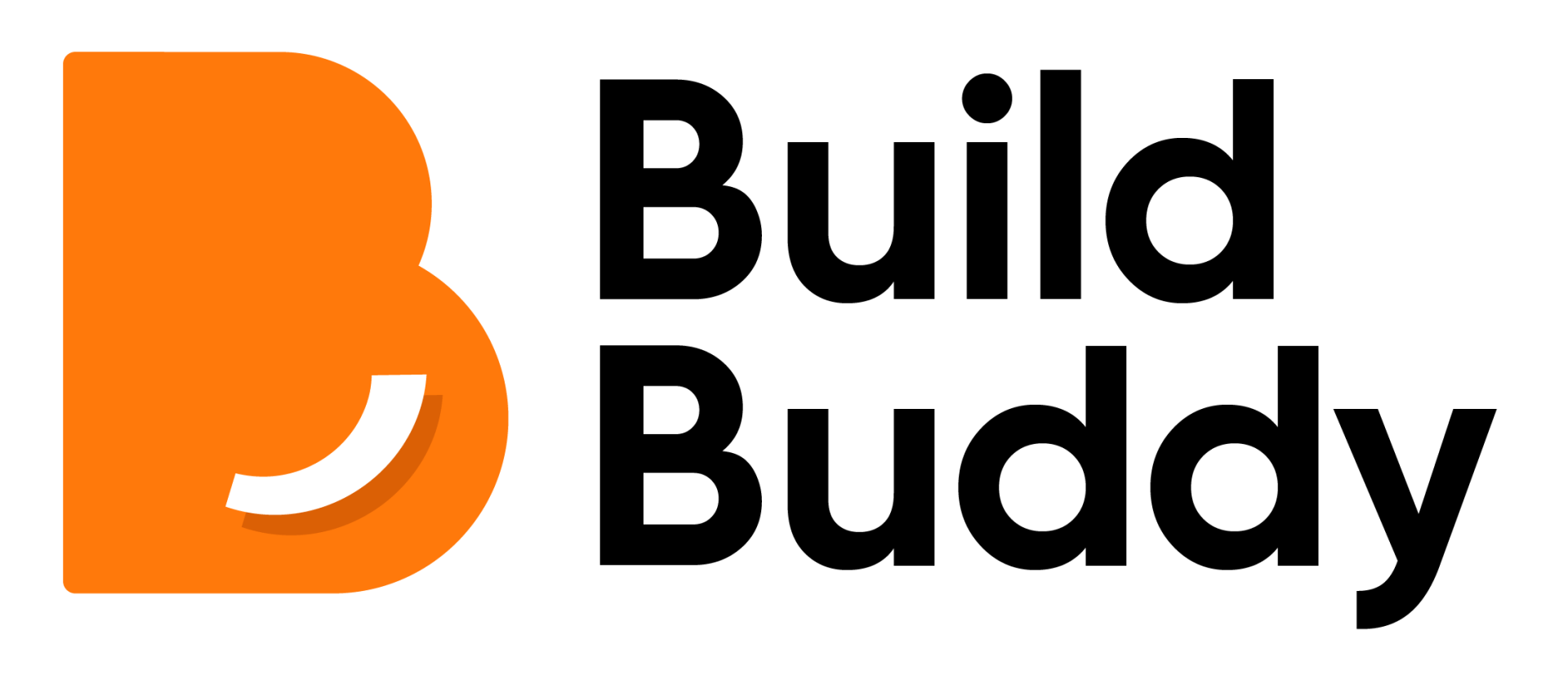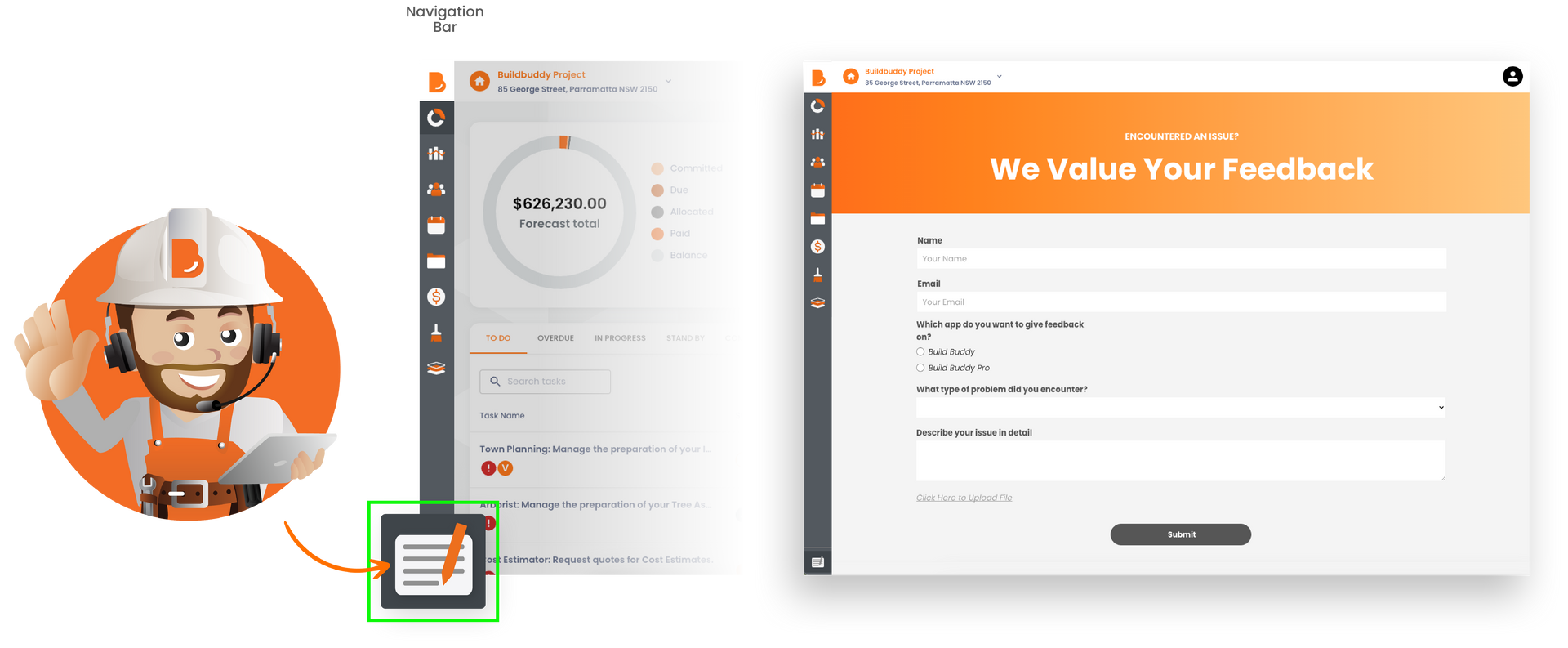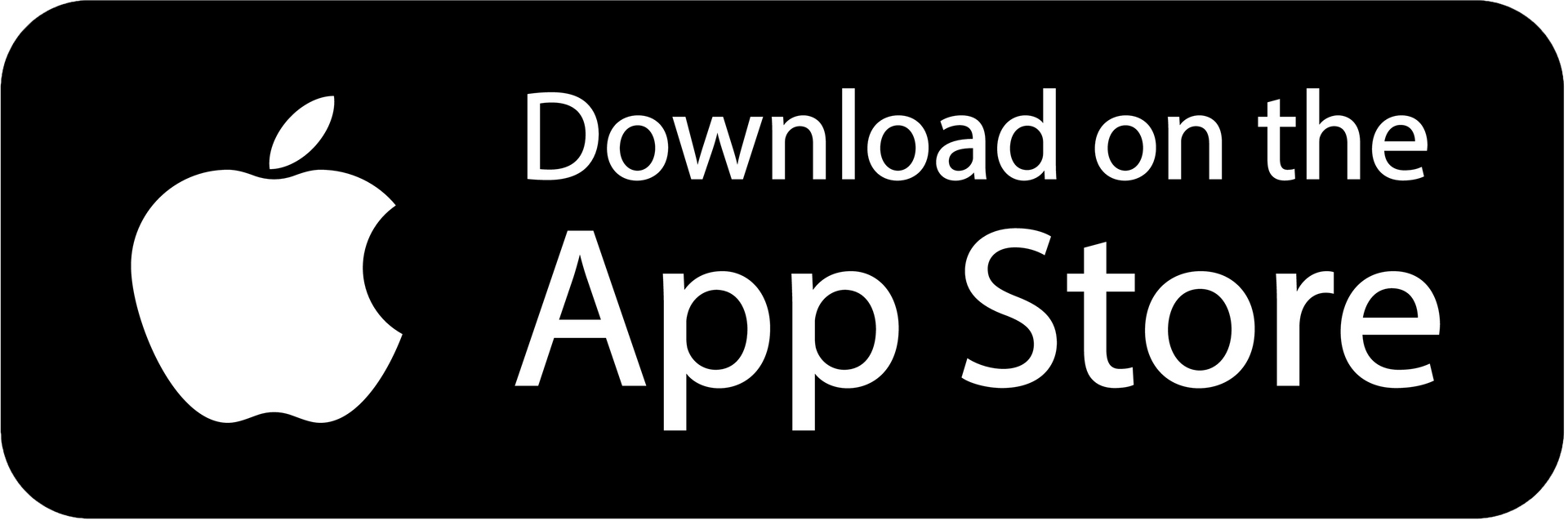New Features and Improvements
Release 202409.2 | 30th October 2024
This week, we have a HUGE update to Financials, a new and improved Help Centre and skill updates for Pros plus more!
Introducing New Financials Features
App: Build Buddy
We’ve launched a brand-new Financials section to help you stay on top of your project’s budget. This is currently available on desktop and will be coming to mobile devices soon.
All of these financial tools are easily accessible from the dollar icon in the navigation bar, bringing everything together in one convenient place.
It includes three powerful tools:
- 📈 Financial Summary: Get a snapshot of your project’s budget with real-time tracking, task completion percentages, and spending trends
- 📊 Spend vs. Budget tab: Compare actual spending to your budget for each task and easily make adjustments to keep your project on track!
- 💰Budget Tab: Easily compare your actual spending against your final estimate and make instant updates to keep everything aligned.
⚠️ You can unlock these features once your estimator has submitted your Final Estimate onto the app and you've locked it in! Need help with this? Contact our support team here.
Financial Summary
We’ve added a Financial Summary to give you a quick, visual overview of your project’s budget. This new feature lets you easily see if you’re staying on track. Here’s what’s included:
- 📈 Forecast Total: A pie chart showing paid, committed, allocated, and remaining amounts for the project.
- ✅ Task Progress: Track task completion, with breakdowns by project stage.
- 💡 Market Comparison: See how much Build Buddy has saved you so far in comparison to a traditional builder.
- 📅 Spending Trend: Visualise your spending over time (monthly, quarterly) in a simple to read graph.
- 📉 Cumulative Spending: A line chart to track your cumulative spending over time.
With the Financial Summary, managing your project’s finances has never been easier.
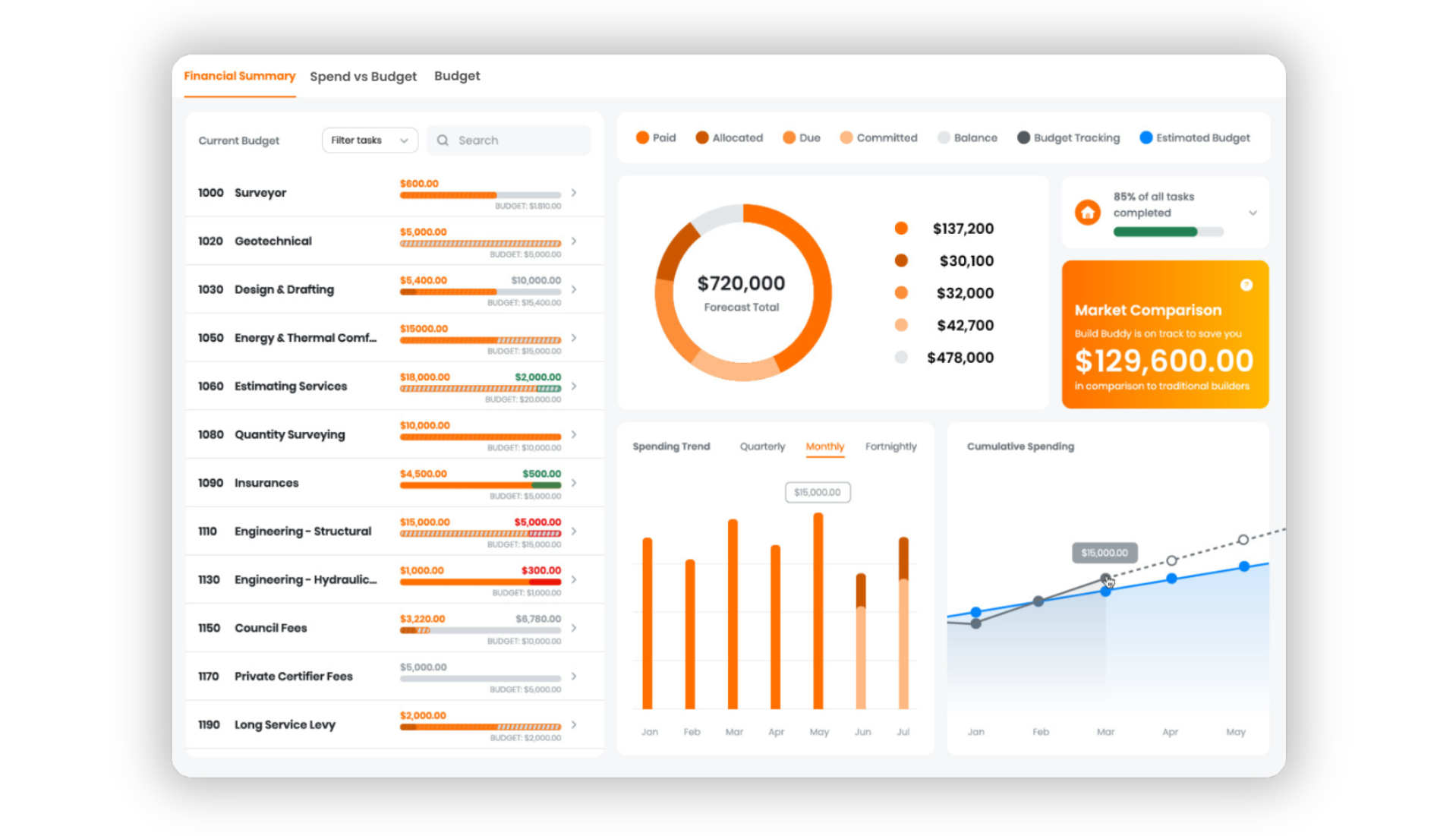
Spend vs Budget Tab
The Spend vs Budget tab lets you track real-time spending for each task within every cost centre.
Key features include:
- 📂 Clear breakdowns for each cost centre, giving full visibility over financial progress.
- 💸 Real-time tracking of paid, allocated, and pending amounts for each task.
- 📊 Filter through task status to track completion stages like "New," "In Progress," "Completed" and "Not Started".
- 🔀 Use the toggle button to seamlessly switch between Spend and Budget views.
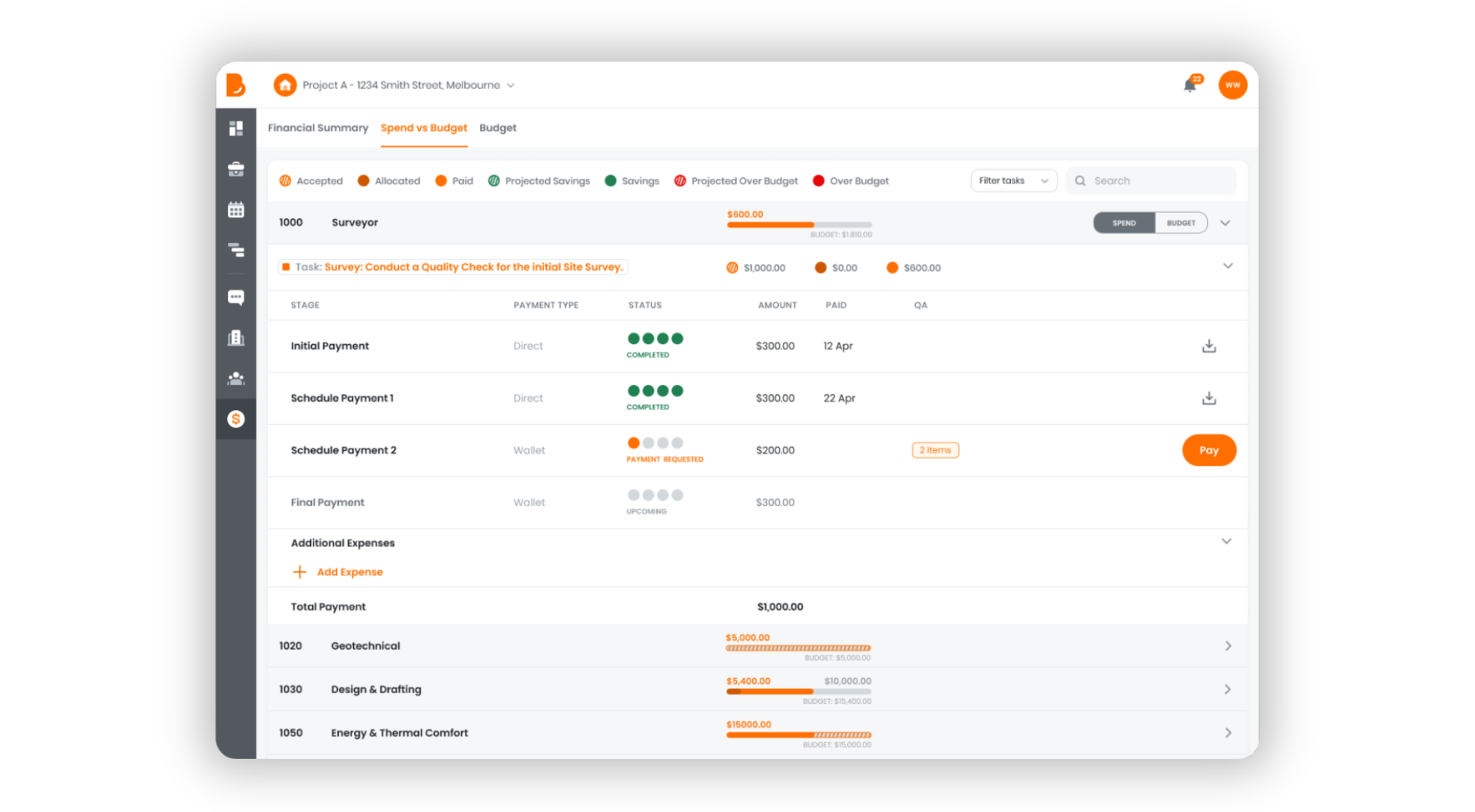
Budget Tab
In the Budget Tab, you can compare your actual spending against your Final Estimate.
Key features include:
- 💸 Adjust your budget by clicking the edit button next to a task with a cost centre.
- 🔀 Use the toggle button to seamlessly switch between Spend and Budget views.
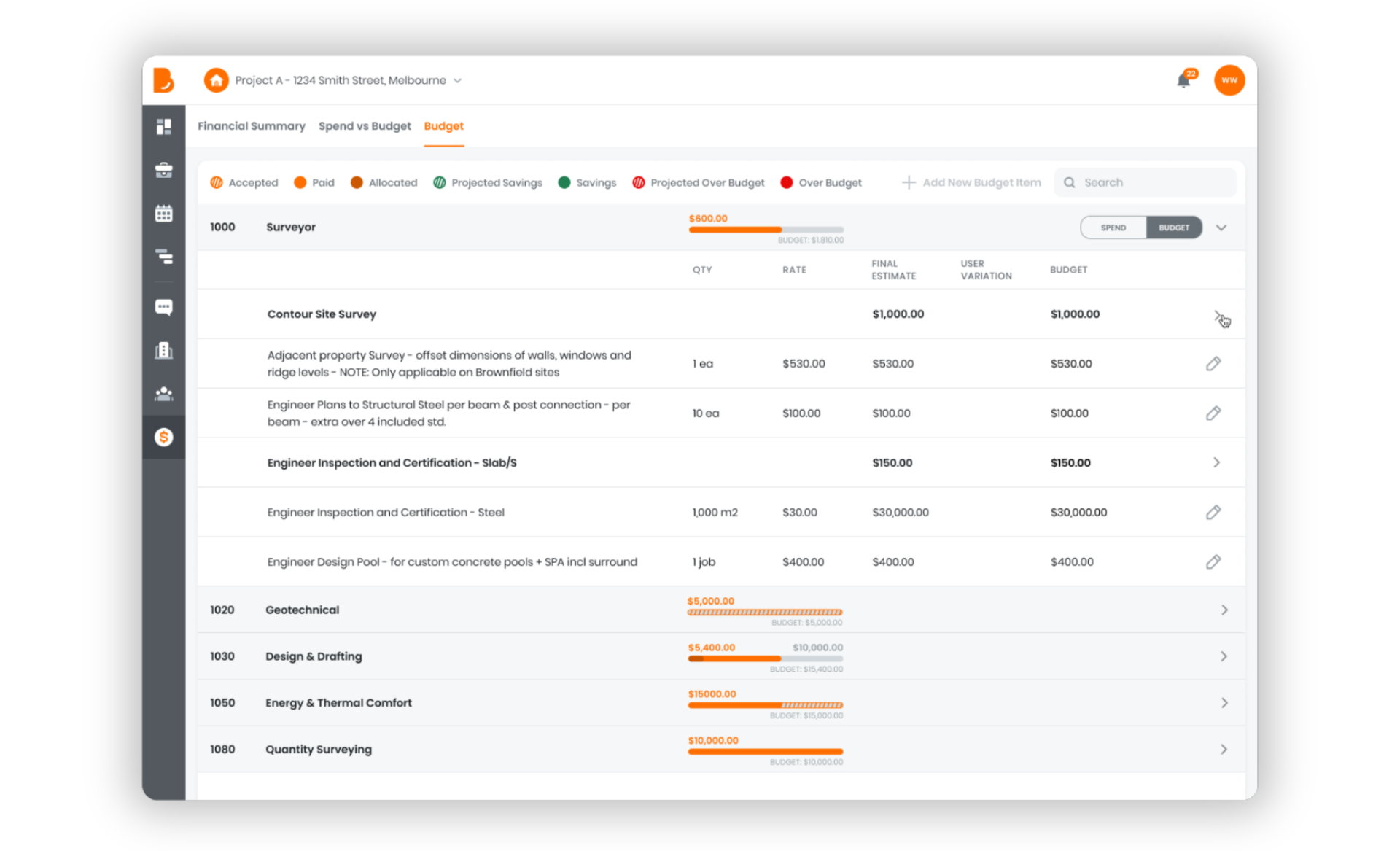
Need Help? Visit our BRAND NEW Help Centre!
App: Build Buddy
We’ve just launched a brand-new Help Centre to make getting support easier than ever! Here’s what you’ll find:
- 📚 How-to videos and step-by-step guides for using Build Buddy.
- 📂 Easy to navigate categories to help you find answers fast.
- 🔍 A search bar to quickly find specific information.
Access the Help Centre from the navigation bar via the "?" icon and get the guidance you need, whenever you need it.
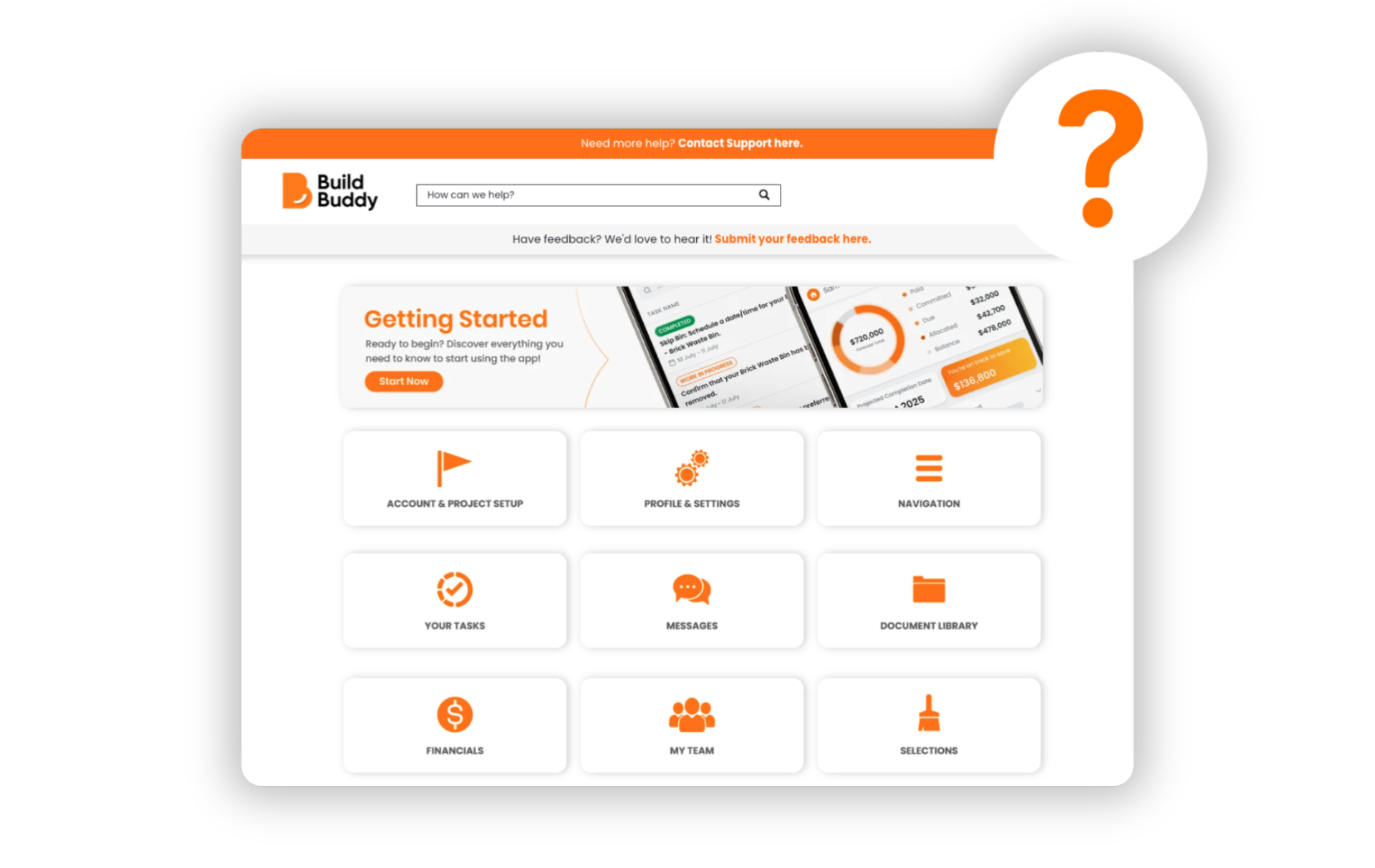
Improvements to Skills
App: Build Buddy Pro
We’ve made it easier for Build Buddy Pro users to manage their skills. Now, when you add a new skill, the system will automatically prompt you for a document number and an expiry date—if necessary for that skill.
Enhancements from user feedback
Thank you to all our users who have recently submitted valuable feedback. We have listened, and made some improvements to our platform based on what you have said. In a continued effort to make Build Buddy the most supportive residential building platform, we worked on a number of enhancements and fixes for this release - here is a quick rundown.
Build buddy Users & Build Buddy Pro :
- 💳 Receipt downloads are now available after successful payments.
- 📧 You’ll be notified by email if a requested payment fails, ensuring you're always up to date.
Build Buddy users:
- 🔄 The Payment Tab now auto-refreshes statuses after making a payment.
- 📧 Emails now include the task or project linked with the meeting.
- 📄 Safety Management Plan documents are now listed in the Document Library.
Build Buddy Pro users:
- 🛠️ The dashboard now refreshes correctly when new Skills or Service Areas are added.
- 🔧 Payment received notifications no longer appear when a payment fails.
Want to submit feedback or share a suggestion?
We are always looking to continuously improve the platform. Whether you have technical, construction, or general feedback, we value your input and are eager to hear from you.
- Access the Build Buddy app.
- On the left navigation bar, at the bottom, click the form and pen icon.
- A feedback form page will show. Fill in the fields as required and provide your feedback.
- Click submit.
Alternatively, you can fill out our feedback form here.
A member from our expert guidance and support team will review your submission and contact you promptly.