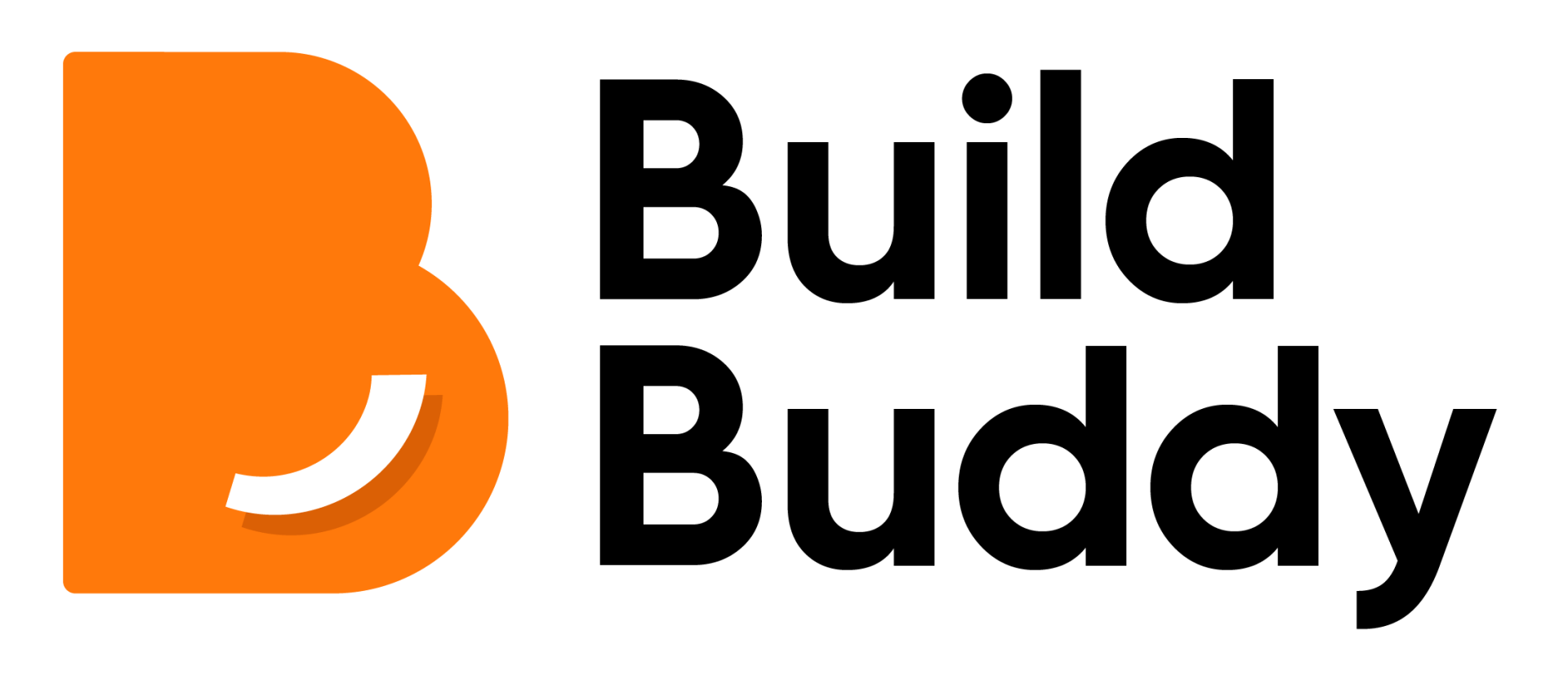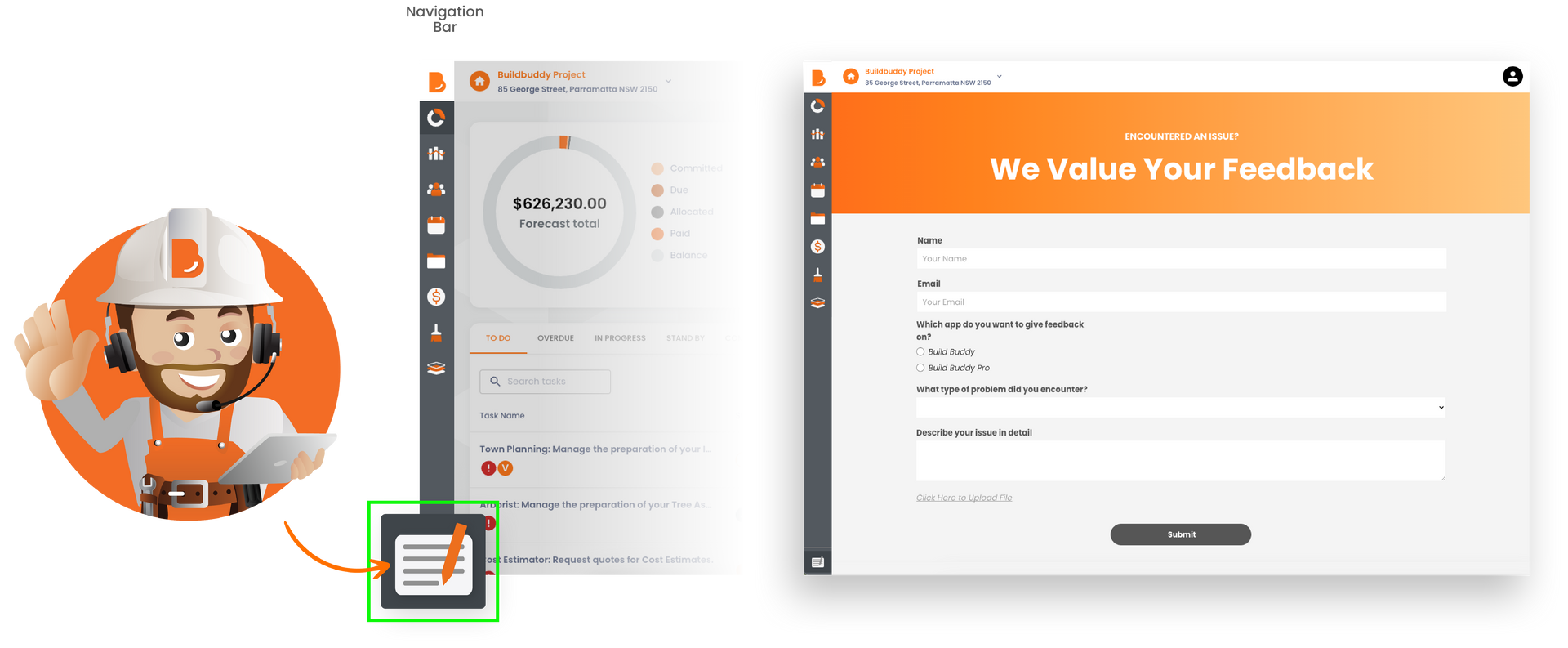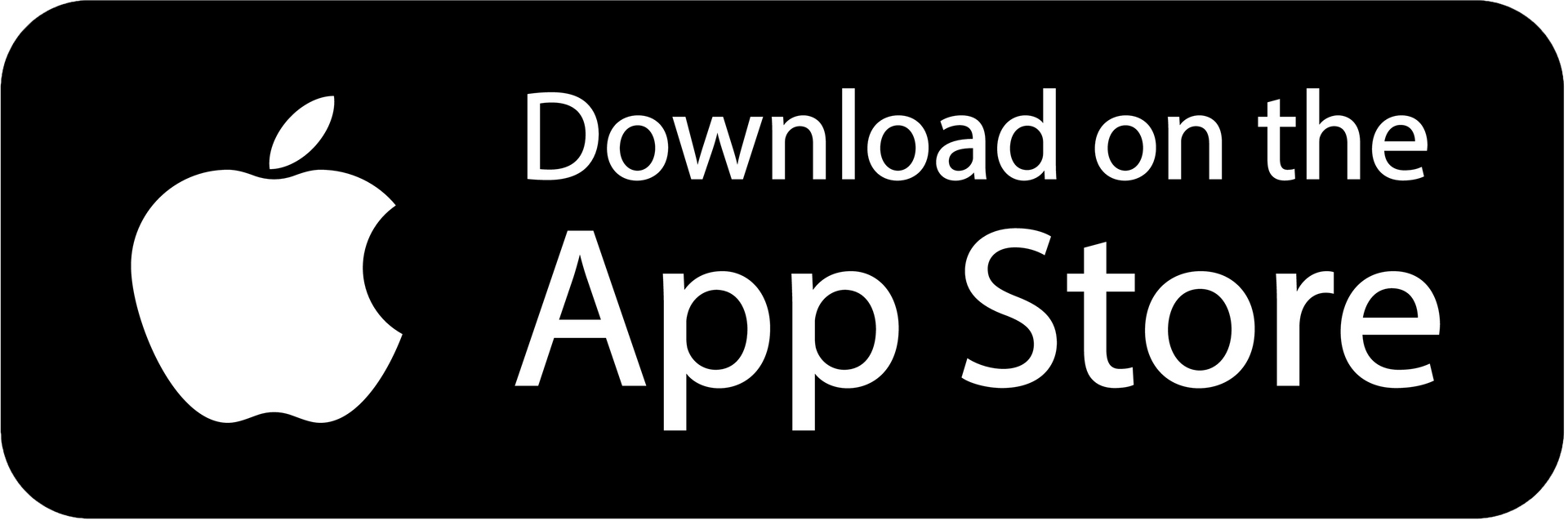New Features and Improvements
Release 202411.1 | 13th November 2024
This week, we have a BIG update to the Shared Document Library plus more!
Updates to the Shared Document Library
App: Build Buddy
The Shared Document Library has had a major refresh from the last time you saw it!
Updates include:
- ✏️ Add a personal note against documents at any time, delete and edit the note as needed. This note is private and only visible to you!
- 📝 You can now easily edit descriptions of exisiting documents.
- 🔄 Replace any document with a click of a button and your personal note attached will stay.
- 🗂️ You'll be able to view all previous versions of a document even after you replace it!
Additionally, under the "Documents" tab within a task, there may be red asterisks which indicate that it is strongly recommended for you to upload them prior to requesting a quote. This ensures the quote you receive caters to your plans or land and is as accurate as possible!
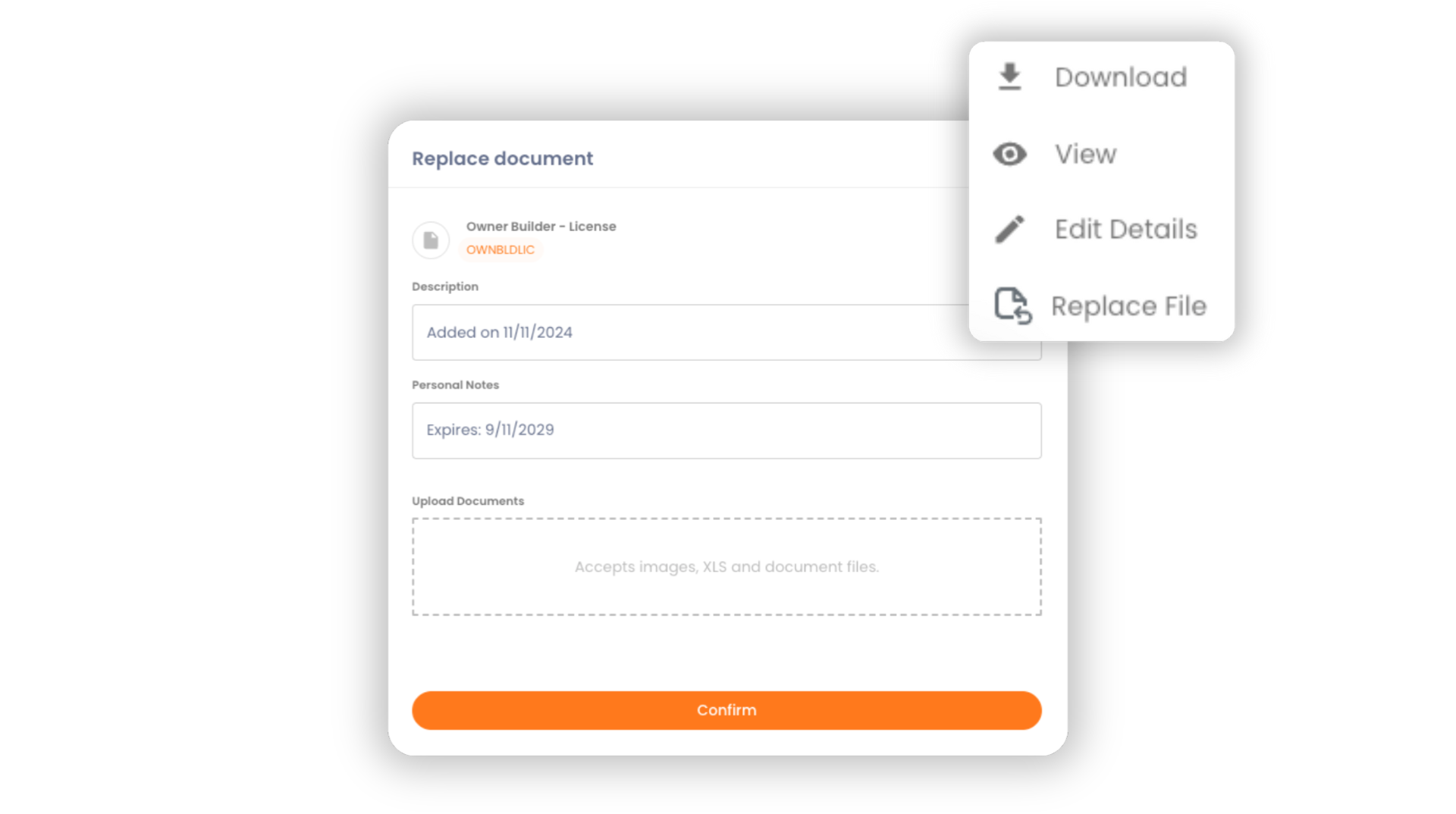
Enhancements from user feedback
Thank you to all our users who have recently submitted valuable feedback. We have listened, and made some improvements to our platform based on what you have said. In a continued effort to make Build Buddy the most supportive residential building platform, we worked on a number of enhancements and fixes for this release - here is a quick rundown.
Build Buddy Users:
- 💰 Once you accept or decline a quote, the "Quotes" tab will now automatically refresh.
Build Buddy Pro Users:
- 👥 You can now create a new organisation without any issues.
- 📄 When you upload a brochure to your business profile, it will now populate successfully.
Want to submit feedback or share a suggestion?
We are always looking to continuously improve the platform. Whether you have technical, construction, or general feedback, we value your input and are eager to hear from you.
- Access the Build Buddy app.
- On the left navigation bar, at the bottom, click the form and pen icon.
- A feedback form page will show. Fill in the fields as required and provide your feedback.
- Click submit.
Alternatively, you can fill out our feedback form here.
A member from our expert guidance and support team will review your submission and contact you promptly.