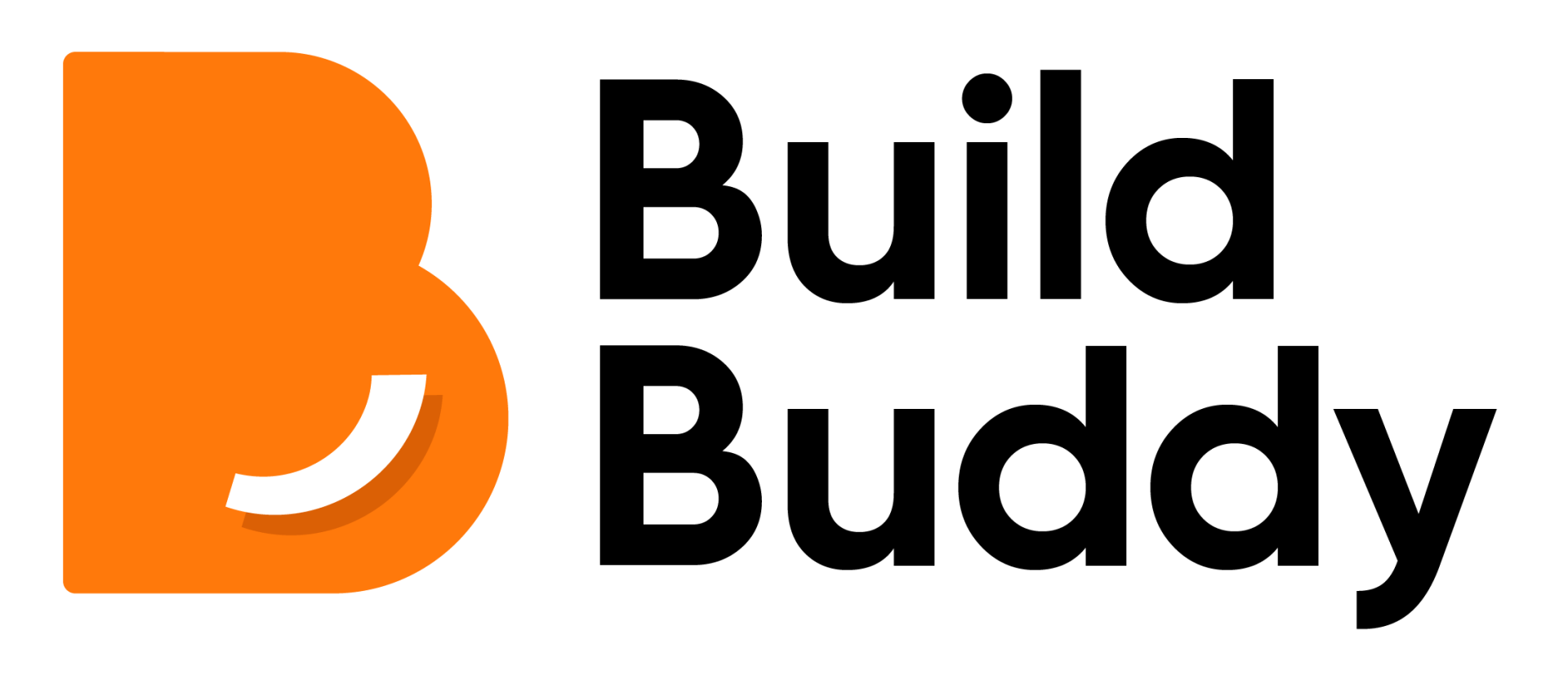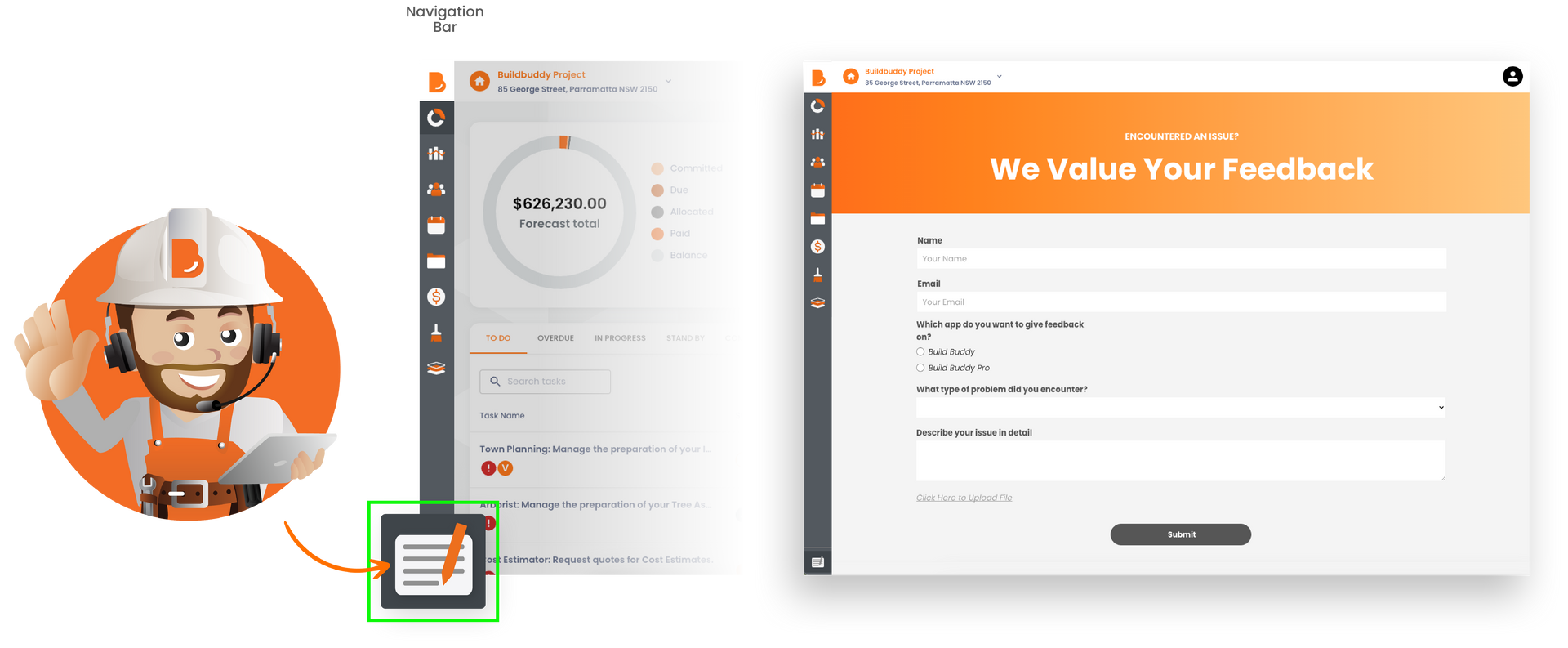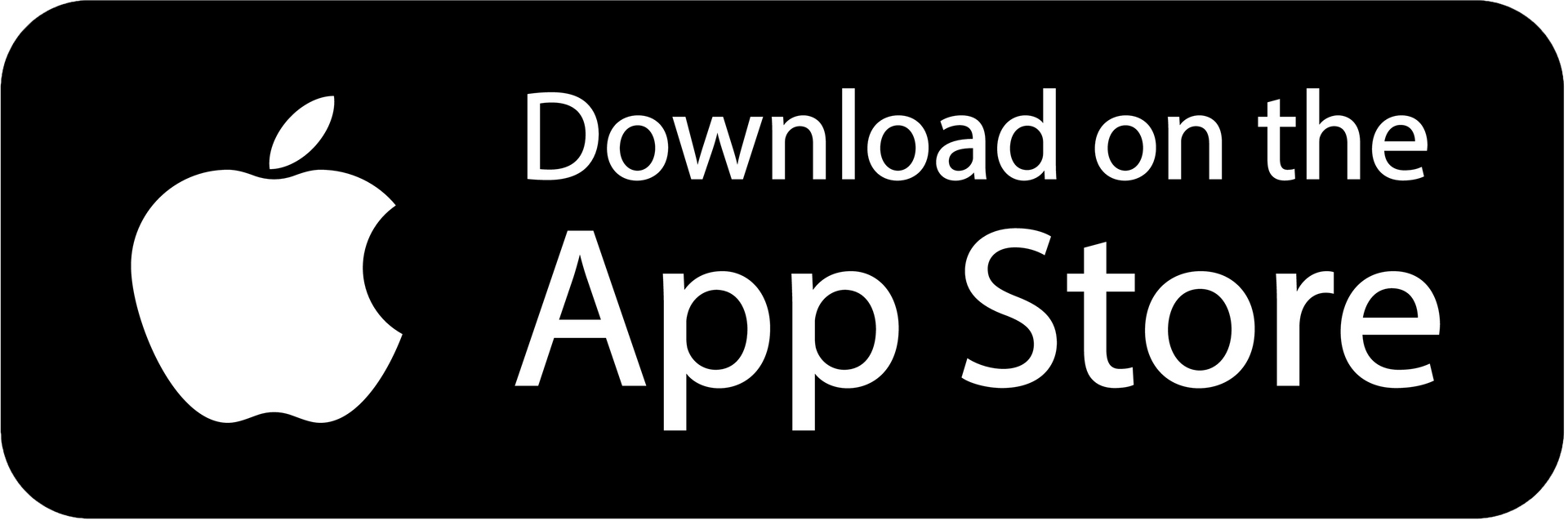New Features and Improvements
Release 202502.1 & Release 202503.1 | 29th February 2025
Direct Messaging Improvements
App: Build Buddy & Build Buddy Pro
The in-app messaging feature just got a major upgrade! We've enhanced it to ensure seamless communication and the best possible experience. Here’s what’s new:
- 💬 You can now have access to all your messages by clicking the chat button on the navigation menu.
- 🔗 Keep chat members in the loop and upload attachments directly to chat.
- 📲 Inside a chat, you can easily view key details, including chat members and any shared documents.

Quote Outcome Notifications
App: Build Buddy Pro
After you have submitted a quote for a job, you will be notified if the Build Buddy User has decided to not proceed with your quote. This will keep you updated with all of your quote submissions without the need for manual checks!
Enhancements from user feedback
Thank you to all our users who have recently submitted valuable feedback. We have listened, and made some improvements to our platform based on what you have said. In a continued effort to make Build Buddy the most supportive residential building platform, we worked on a number of enhancements and fixes for this release - here is a quick rundown.
Build Buddy Users & Buddy Buddy Pros:
- 💬 Now, the most recent message you receive will show at the top of your message panel on the dashboard.
- 🗂️ Files can now be downloaded from both apps with no issues.
Build Buddy Users
- ✍🏻 Within your digital wallet, any transactions marked as "PAID" will now show green!
- 💬 Now, you won't receive an error when you message a Build Buddy Pro prior to accepting their quote.
Build Buddy Pros
- 💳 Within your digital wallet, any transactions marked as "PAID" will now show green!
- 📲 Fixed the bug where you weren't able to start a conversation.
- 👥 You can now view your business profile with no issues.
- 💼 Fixed error where you were unable to view a new job.
Want to submit feedback or share a suggestion?
We are always looking to continuously improve the platform. Whether you have technical, construction, or general feedback, we value your input and are eager to hear from you.
- Access the Build Buddy app.
- On the left navigation bar, at the bottom, click the form and pen icon.
- A feedback form page will show. Fill in the fields as required and provide your feedback.
- Click submit.
Alternatively, you can fill out our feedback form here.
A member from our expert guidance and support team will review your submission and contact you promptly.