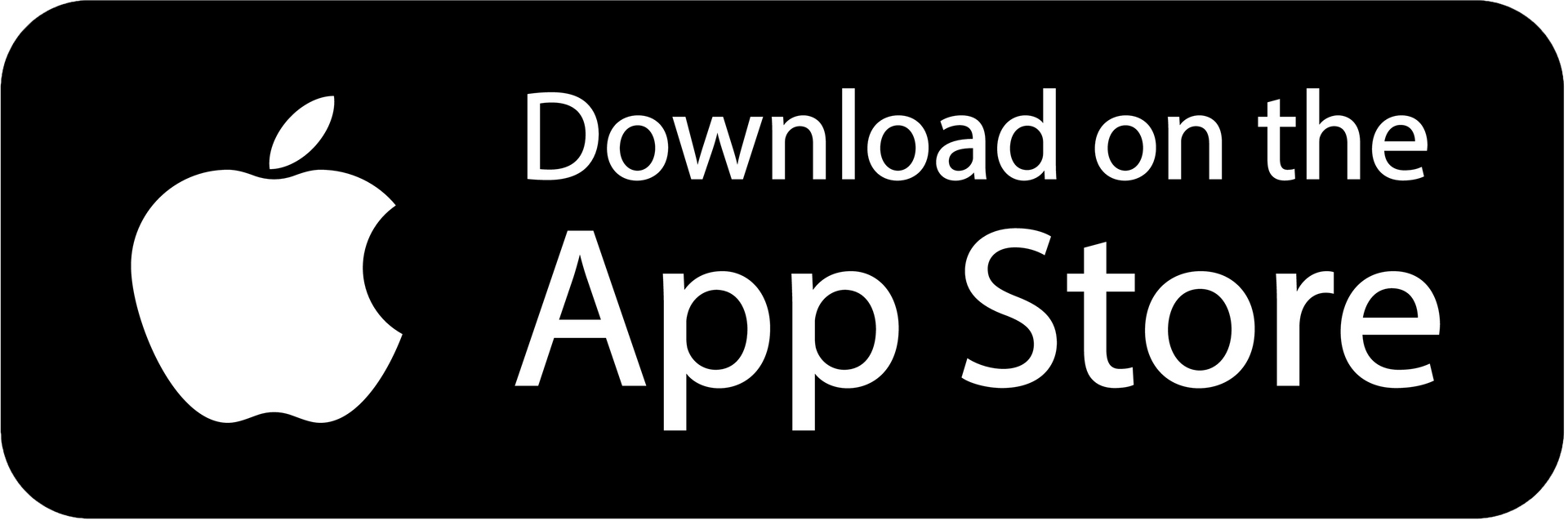HELP CENTRE
Onboarding
How to Sign Up
- Enter your email and password in their respective fields.
- You will receive an email to verify your account, follow the instructions in the email to verify your account (remember to check the spam folder).
- Enter your project name and your project type.
- Enter your site address. This is the address of your project.
- Select what best describes your current new home design status:
- I’m Ready To Design My New Home: If you still need to start designing your home, select this option. This is an excellent place to start if you are new to the process and are starting from scratch. You can choose floor plans from our extensive range to get started.
- I’m Ready To Get My Home Design Approved: If you have completed both the master design and permit plans for your new home and you are ready to lodge for the necessary approvals, select this option.
- My New Home Design Has Been Approved: If you have designed your home, have all the architectural drawings ready to go, and have had them approved, select this option.
- I’m Ready to Commence Construction: If you have everything ready to go and you’re ready to commence construction on your land, select this option.
- Select your site address status:
- Knock Down, Rebuild: If the plot of land you want to construct on already has a structure on it, we can offer guidance to knock it down and rebuild a new structure.
- Vacant block: The site you want to build on is completely empty.
- Now you are ready to start your new Build Buddy Project, now click on “Generate Workflow”.
House Design Type
We will provide you with a choice between two types of homes based on your preferences. You can select either a single-storey home or a double-storey home. Both options are available to cater to your specific needs and desires.
How to Log In
If you already have an account with us, enter the email you used to sign up with and the password you set in their respective sections.
Forgot Password?
If you have forgotten your password, click on the linked text below the password field that reads "Forgot Password." This will initiate the password recovery process and guide you through the necessary steps to regain access to your account. By selecting the option, you will be redirected to a page where you will be asked to confirm your email address.
To reset your password, access the inbox of your email address and locate the email from Build Buddy (remember to check the spam folder). Open the email and click on the provided link. You will be redirected to a secure page where you can set a new password for your account. Follow the instructions to ensure a successful password reset process.
- Your password must contain at least eight characters, lower case letters, upper case letters, special characters (@#$%^) and at least 1 number.
- Enter your new password in the “repeat password” field and click save.
- Your password has been successfully changed.
TABLE OF CONTENT
RELATED ARTICLES
Can't Find What You're Looking For? Contact Us
Contact us

GET IN TOUCH
General Enquiries: 1300 990 990
Customer Support: 1300 990 980
Media Enquires: Click here
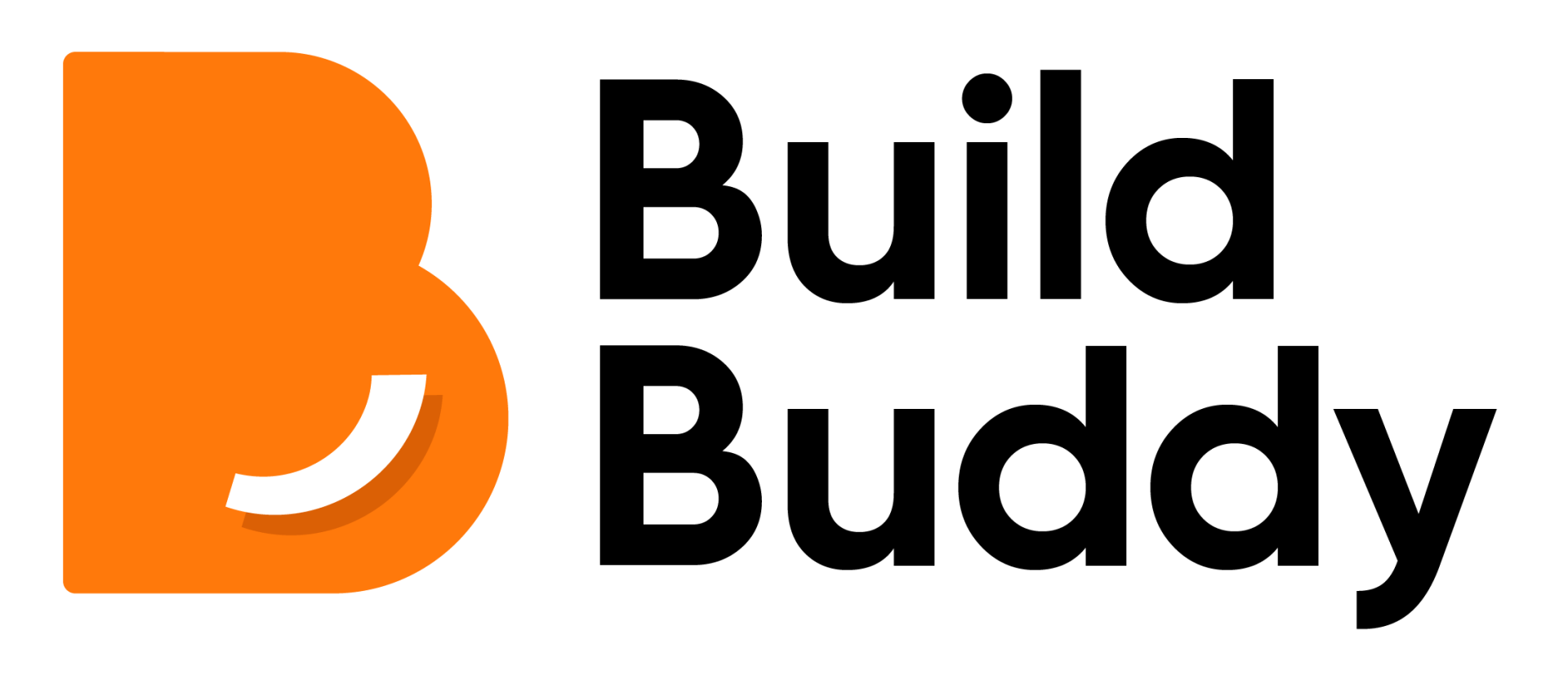
GET IN TOUCH
Enquiries & Support: 1300 990 990
Media Enquires: Click here
DOWNLOAD NOW
FEATURES
SUPPORT
MORE BY BUILD BUDDY
Terms & Conditions | Privacy Policy | © Build Buddy
Build. Different.
Terms & Conditions | Privacy Policy | © Build Buddy
Build. Different.
Terms & Conditions | Privacy Policy | © Build Buddy
Build. Different.