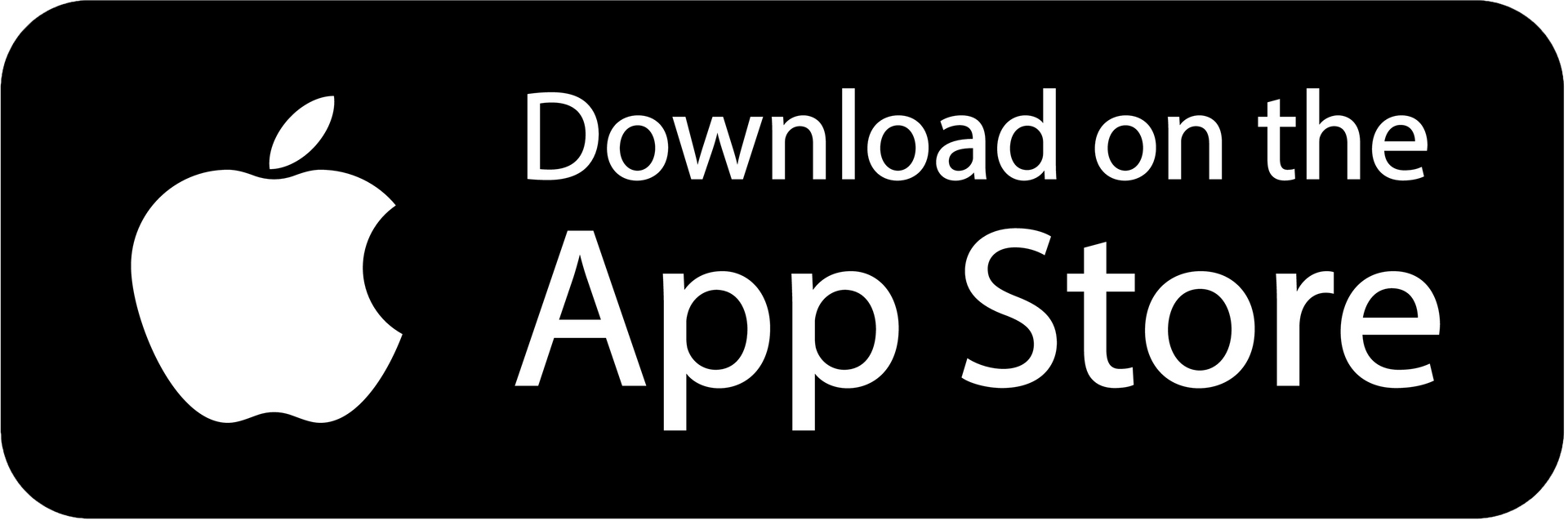HELP CENTRE
Messages
Starting a Conversation with a Pro
During the quote review process, you may need to speak with a Build Buddy pro regarding quotes or other matters. To do so, simply go to the Quote tab in the task view and click the message icon next to the company you want to communicate with. A pop-up will appear where you can specify the topic of the conversation and compose your message before sending it. This allows you to engage with Pros before accepting any quotes.
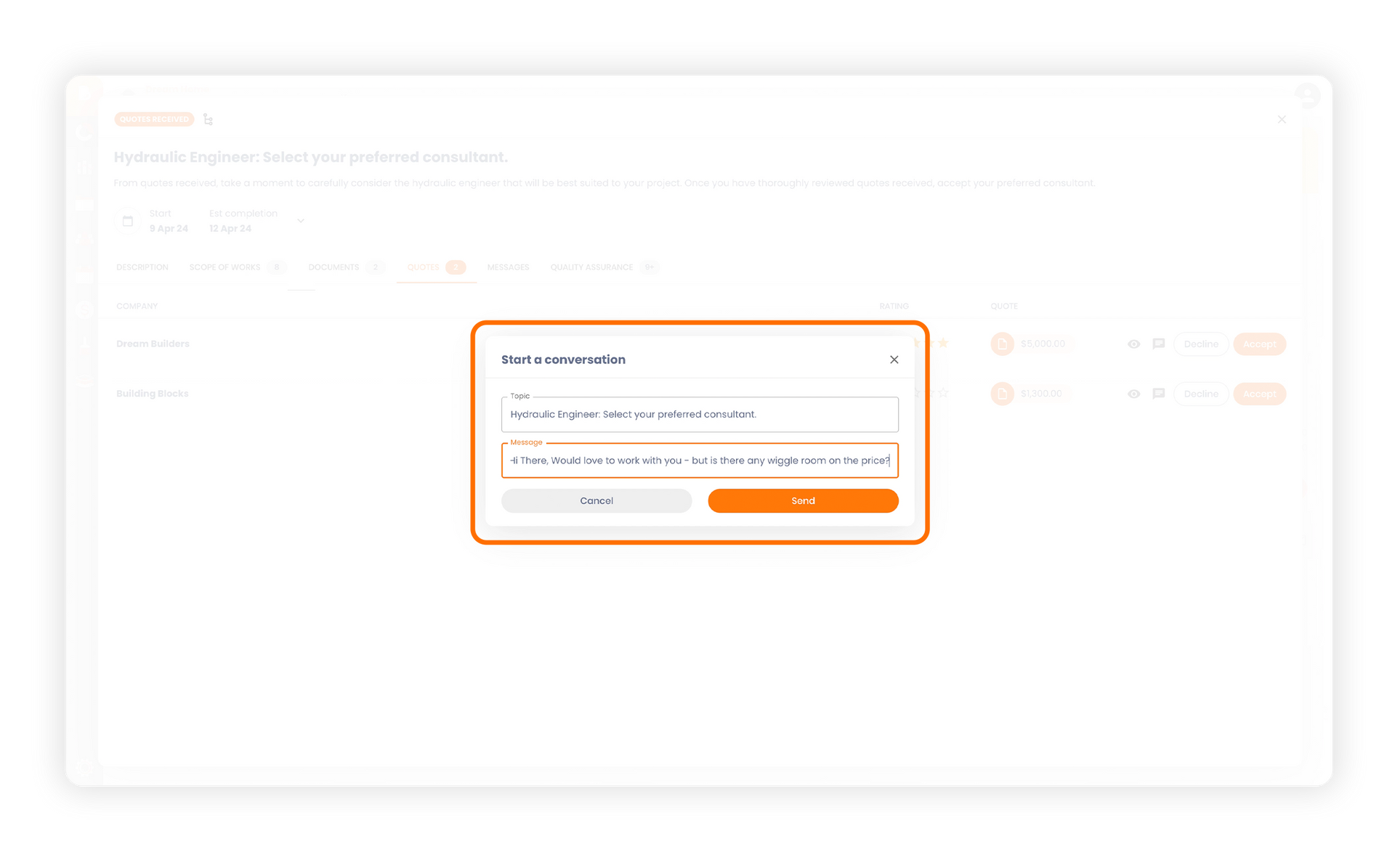
All messages you have sent will be visible on the "Messages" tab within the task view.
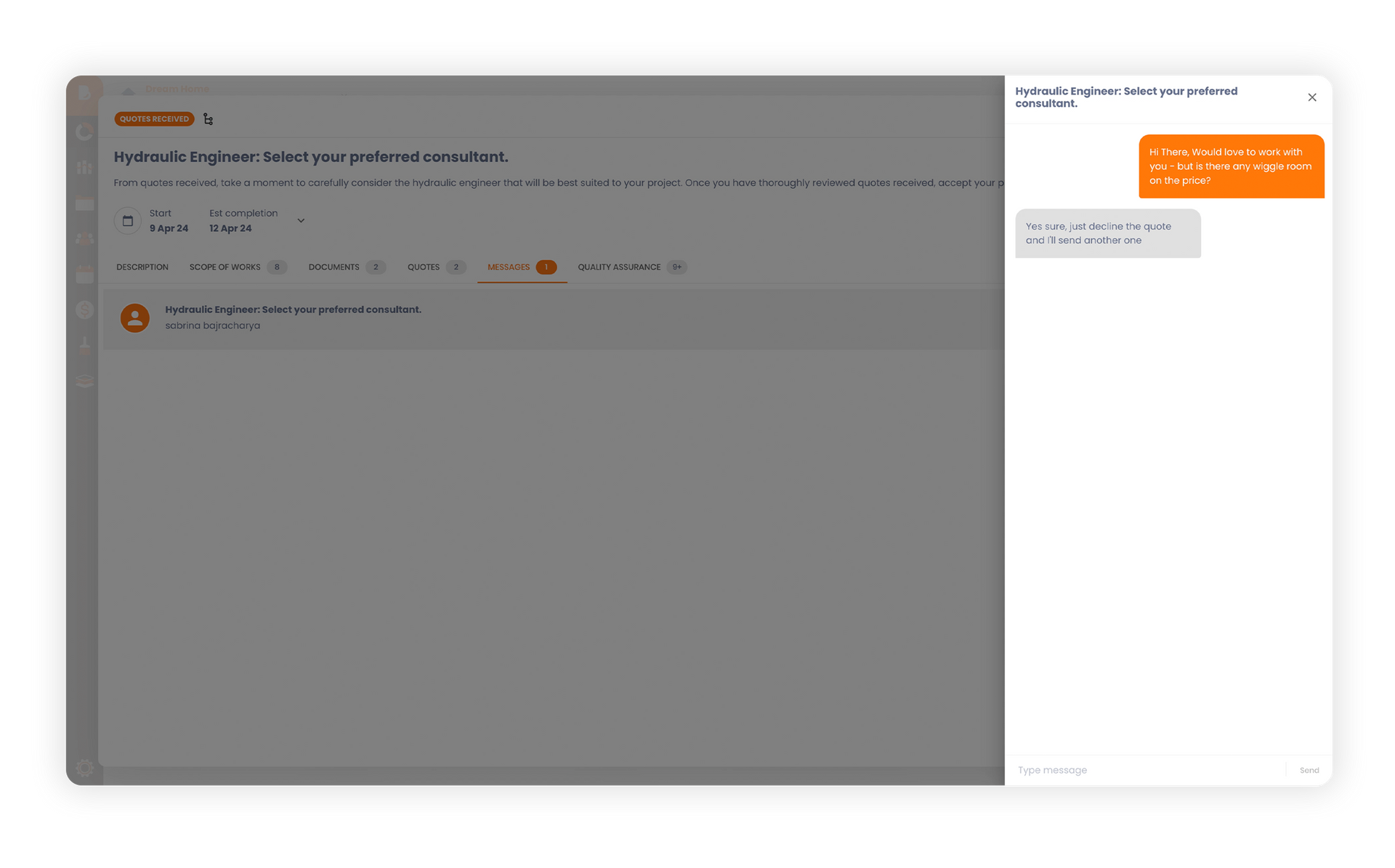
TABLE OF CONTENT
RELATED ARTICLES
Can't Find What You're Looking For? Contact Us
Contact us

GET IN TOUCH
General Enquiries: 1300 990 990
Customer Support: 1300 990 980
Media Enquires: Click here
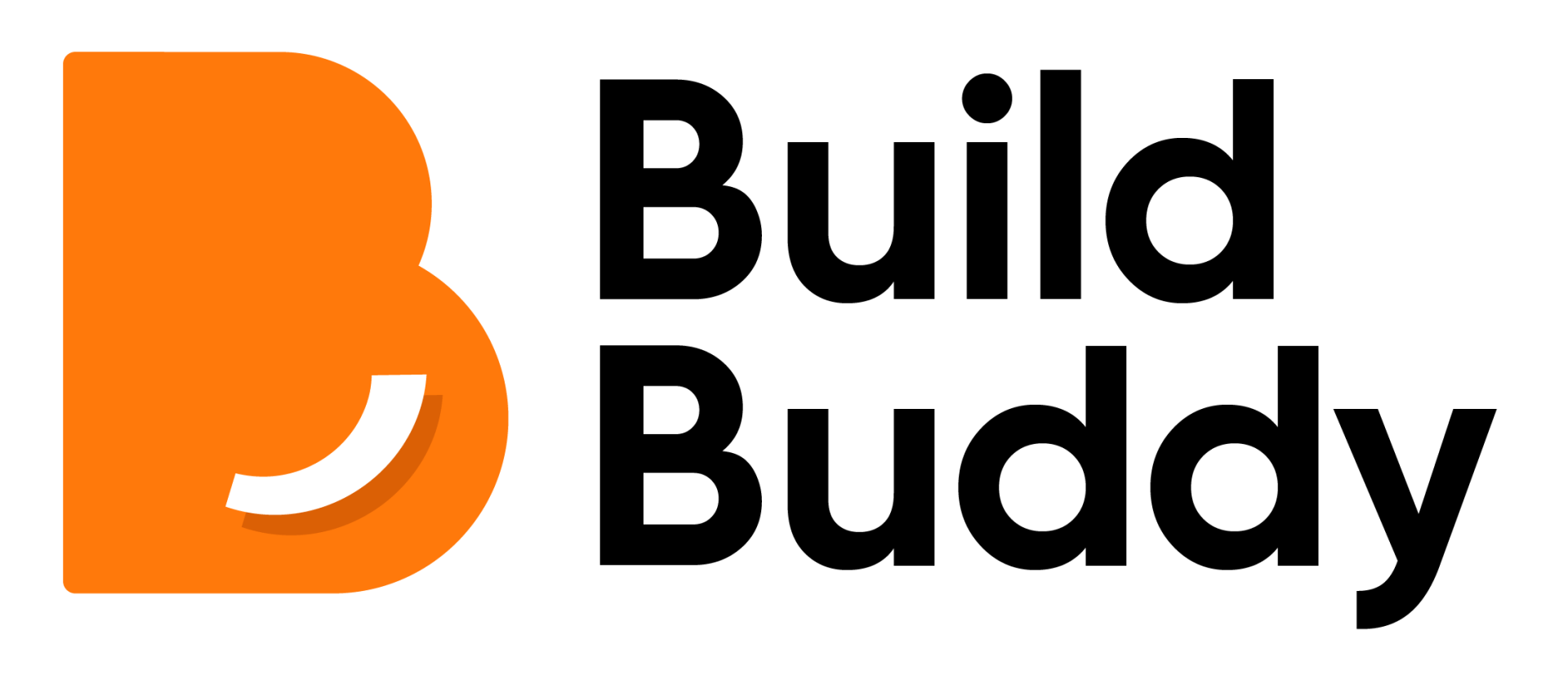
GET IN TOUCH
Enquiries & Support: 1300 990 990
Media Enquires: Click here
DOWNLOAD NOW
FEATURES
SUPPORT
MORE BY BUILD BUDDY
Terms & Conditions | Privacy Policy | © Build Buddy
Build. Different.
Terms & Conditions | Privacy Policy | © Build Buddy
Build. Different.
Terms & Conditions | Privacy Policy | © Build Buddy
Build. Different.